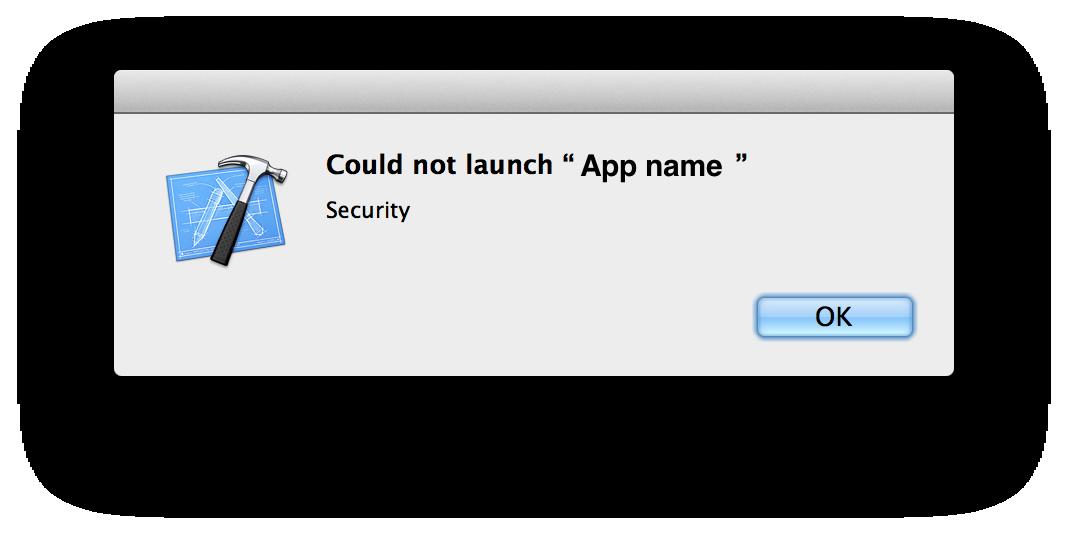Hello experts,
Xcode 5 is the error that I have when I try to launch an application. I get some reports for Security center and I don’t understand a thing. Can anyone help me with this error ? What could be the problem and how can this be prevented ?
Thank you !
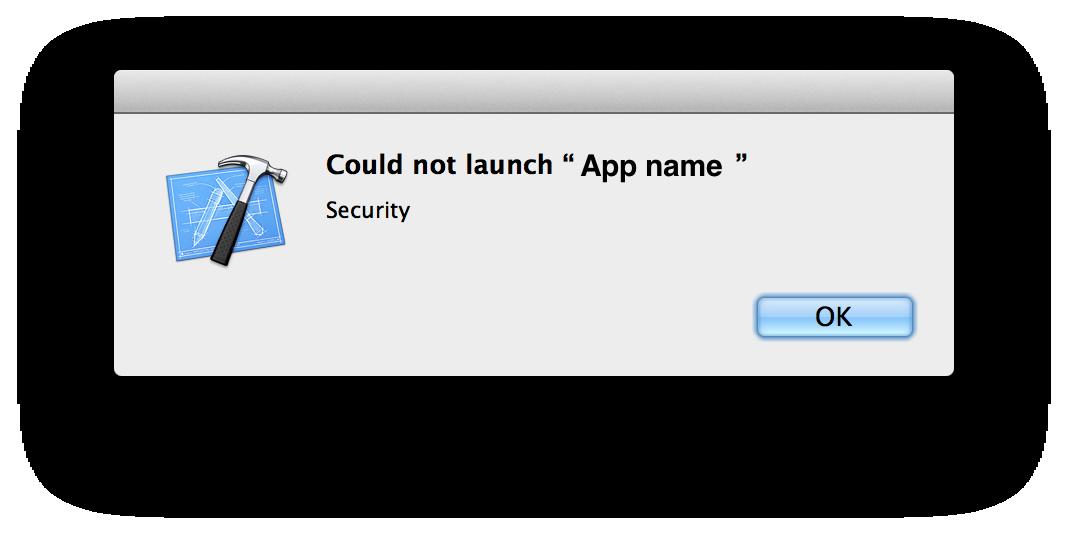
Could not launch “App name”
Security
Xcode 5 error launching app name

I think the issue is associated with the program’s permission since the computer has thrown a “security” error when you tried launching the application. Normally, when you install a program, it is granted with read and write privileges. But when an app is unable to write to the disk or is not allowed to read then there must have been a change in the app’s permissions.
Try repairing the disk permissions on your computer to probably restore the application’s permissions to the system. Go to Applications, Utilities, and then click Disk Utility. Choose the startup volume from the left pane, select First Aid tab, and then click Repair Disk Permissions. You can also fix it using the Finder. Open Finder then select the folder of the app you want to open.
Under File menu, click Show and then select Privileges in the Info screen pop-up menu. Under “Ownership & Permissions”, set the appropriate permissions for each user. Also see Adobe Photoshop Error.
Xcode 5 error launching app name

At first it may reboot the system and search the springboard otherwise be ensured the signing authority that is a valid developer under the settings for debug and release. Before trying this, again take a hole clean. If it has driven data folder, that should be deleted. If the error occurs then reinstall the Xcode.