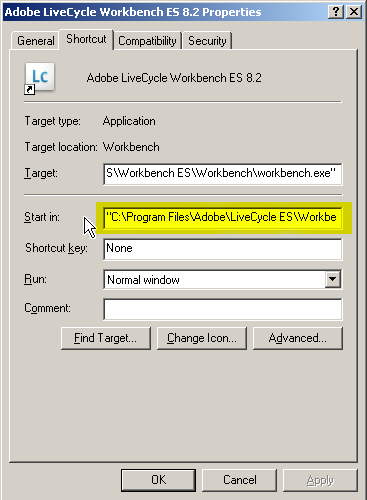Workbench fails to start on Windows Operating System

Hi,
I am using Windows Operating System and getting the error message at the startup of Workbench. I closed all the running program to take effect but the problem still exists. Do you have any idea resolving the following matter? I would be grateful to you. Thanks in advance.
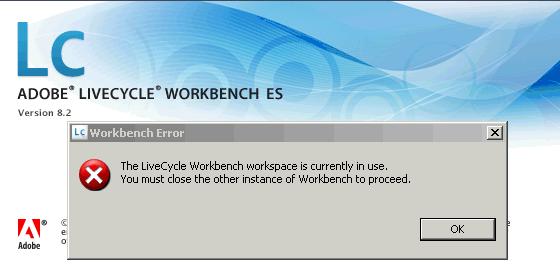
Workbench Error
The LiveCycle Workbench workspace is currently in use.
You must close the other instance of Workbench to proceed.