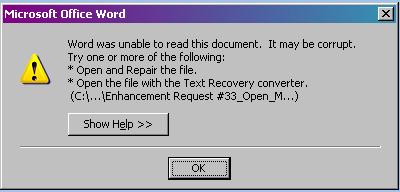I was working on my laptop for the past days and made most of my MS Word files there.
By the way,the laptop has MS Office 2010 installed.
I tried to open my files using my desktop computer with Windows MS Office 2007 installed, but when I open the files I get this error:
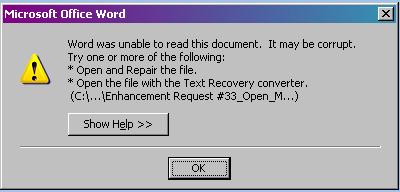
Microsoft Office Word
Word was unable to read this document. It may be corrupt.
Try one or more of the following:
* Open and Repair the file.
* Open the file with the Text Recovery converter.
(C:…Enhancement Request #33_Open_M…)
I’m not sure on what’s happening here.
Answered By
shenna22
5 points
N/A
#83097
Word was unable to read this document

Hi good morning,
The desktop computer you are using is Microsoft Office 2007, and you need to upgrade that into Microsoft 2010.
So that you will never receive an error.
Now I will give you the instruction how to upgrade.
-
Insert CD installer of Microsoft Office 2010 into your CD-ROM.
-
Click Upgrade or new installation of Microsoft Office 2010.
-
Wait until finish the installation.
Thank you
Enjoy working
Regards
Shenna22
Answered By
usher
0 points
N/A
#83098
Word was unable to read this document

You might save your data in Microsoft Office of 2003 and if in 2007 than it might be the older version like Service Pack 2.
Try to upgrade its latest version and then try again, before that you check the file type. is that Word file.
Is this .doc type or .docx type? If it is .docx type then you must upgrade it to 2007 version or I suggest you to install the latest one of Word 2010. Which will open the files of .docx type?
Or you can also try to solve the problem of Hotfix by going to following location
-
Start > Run > type regedit and then press ok and fix the problem.
Answered By
azhfe
0 points
N/A
#83099
Word was unable to read this document

Hi,
Please send me one of your MS Word files, so i can check your problem on my PC.
Word was unable to read this document

Hi,
If your intention was to be able to open and read your documents in the computer with the MS Office version 2007, then you can as well go back to your laptop and open the document and then save it in a version compatible with Office 2007.
Simply open it by clicking on the File menu, and then click 'save as'. In the save as type text box of the dialog box that appears, choose 'Word 97-2003 document'. This should be able to open in the desktop computer that has the MS Office 2007.
Kind regards.
Word was unable to read this document

If you can not open the document you created in MS Word 2010, open it in MS Word 2010 again. Now click on ‘Save As’ option and select an older version of Word as the ‘save as type’.
-
Then close the file and copy it to your desktop computer.
-
Now open MS Word 2007 and try to open the document.
Sometimes the problem may come with your storage device. If so change the storage device and use another and copy the file to your computer.
Sometimes this problem may come due to the corrupted original file. Then you have to recover it in the laptop before copying it.
Answered By
mon47
0 points
N/A
#83102
Word was unable to read this document

Microsoft word has many options. Due to incorrect options you have got error. your laptop doesn't access to your desktop computer because two software MS Office 2010 and MS Office 2007 is variable. MS Office 2007 is compatible.
FTP is not available between MS Office 2010 and MS Office 2007. Whereas it will take more times to type document or file you shall copy file and paste to your desktop.
You can re-type your files into desktop. You have done your files in your laptop which is already installed MS Office 2010.MS Office 2010 doesn't support MS Office 2007.