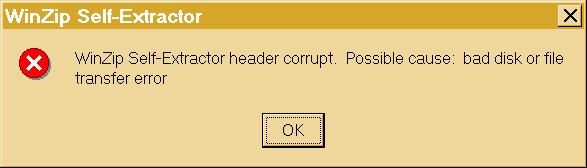Asked By
Baudina
0 points
N/A
Posted on - 10/23/2011

Greetings to all of you!
Does this error mean that the file itself is corrupted or the download/transfer was interfered with or cancelled for some reason that's why the file was incomplete?
Are there any other aspects I should look into to resolve this error – OS, hardware, etc.
Please give your ideas.
I would love to learn something new about this.
Thanks!
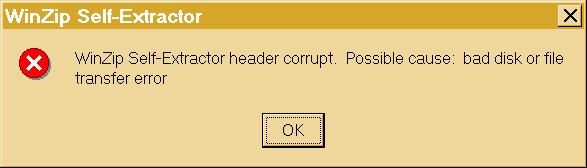
WinZip Self-Extractor header corrupt.
Possible cause: bad disk or file transfer error.
WinZip Self Extractor Header Corrupt

Its Says that the WinZip Self-Extractor Header Corrupt, it means that the file was corrupt and preventing you to open the file. The cause of this problem is the file header damaged due to some reasons like virus, or some other issues regarding file transfer.
Sometimes its virus from your system or viruses from the Zip file itself.
Solution for this is to repair the file using zip file recovery program. Try to use Stellar Phoenix Zip Recovery, its easy to use and do not required technical skills. It supports 5.0 to 11.1 Winzip compatible to operating system Windows 2000, XP, 2003.
WinZip Self Extractor Header Corrupt

Hi Baudina,
The problem with winzip self extractor shows this error because the file you are trying to extract with winzip might be infected with a virus/worm and most probably if the virus is deleted by the antivirus, it erases the file header information sometimes when it is infected.
Some anti-viruses like microtrend, bitdefender, norton symantec are common in them. Most importantly it can even delete the headers information of your windows files like svchost.exe if they are infected.
Recommendations:
-
A worm can inject itself into the most easily available .exe files in your computer. You may use another program like winrar to extract the file.
-
Before getting infected you may need to convert the .exe file into a zip or rar format, a virus cannot invade into zip or rar format unless the source file is itself infected.
-
After getting your file work you are highly recommended to run a full scan on your computer with the most updated antivirus available.