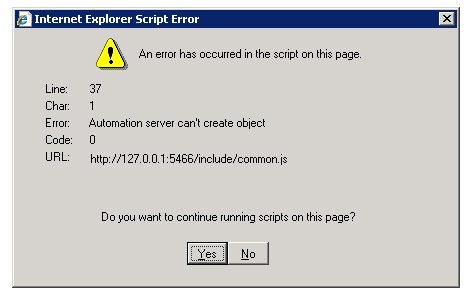Asked By
clark son
30 points
N/A
Posted on - 05/10/2012

Hi, good day! I am using Windows Server 2003.
I have downloaded the Wing FTP trial version, and it is installed successfully however an error occurred.
When I am trying to run the script installed in Windows, I am getting a Script error in Internet Explorer 8.
Please see the picture below for your reference.
Thank you.
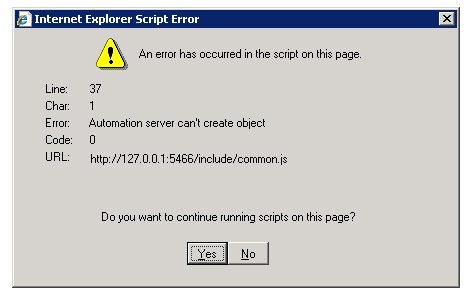
Error:
Internet Explorer Script Error
An error has occurred in the script on this page
Line: 37
Char: 1
Error: Automation server can't create object
Code: 0
URL: http://127.0.0.1:5466/include/common.js
Wing FTP Script Error Message

Hi,
You can try to solve this problem by using different techniques. Employ each of these techniques in the order in which they are listed until the problem is solved.
-
If the only indication of a problem is the error message, and if the websites are working, ignore the error. Additionally if the problem arises on one or two Webpages, those pages may reason the problem. If you choose to ignore the errors, disable script debugging.
-
If this problem arises on more than two sites, do not disable script debugging. Use another user account, web browser, or computer to see the web pages that generates the script error.
-
If the script error does not arise when you see the webpage through another user account, in another web browser, or on another computer, files or settings on your computer may reason the problem.
-
Make sure that Internet Explorer is not blocking Active Scripting, ActiveX, and Java, if these features blocked on your computer, this may interrupt the display of the webpage. Reset Internet Explorer security settings to ensure these features are not blocked. ActiveX controls and Java programs are turned off in the high security level in Internet Explorer. Try to open a webpage on which you earlier received a scripting error. If you do not get the error, the problem is solved.
-
If the problem continues, delete all temporary Internet files, if the size of the temporary Internet files folder becomes too bulky, some display problems may crop up when you open web pages. Occasionally emptying the folder might help to solve the problem.
-
Install the latest service pack and software updates for I. E, or upgrade the existing software for Internet Explorer, download and install them. They may have updates that can help solve the error.
-
Some times trying to print from Internet Explorer causes script errors; out-of-date printer drivers can reason errors when you print from Internet Explorer. To solve these issues, try updating to the latest printer driver for your printer.