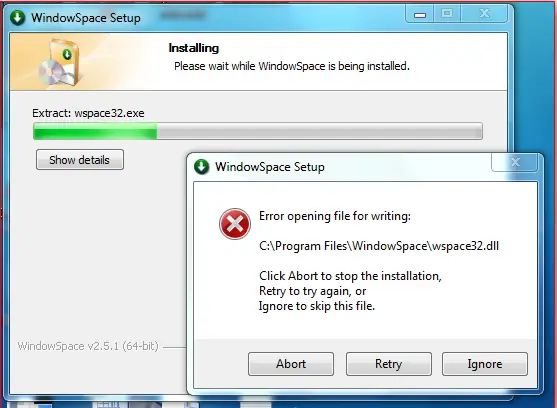Fresh version of Window Space has a significantly superior installer.
Lastly, I fixed a matter with modernized WindowSpace DLLs reason the following error can be seen.
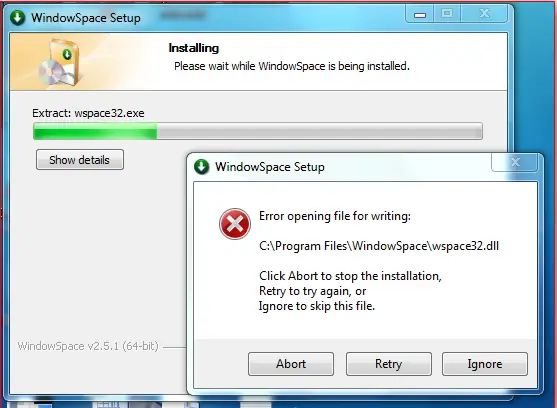
WindowSpace Setup
Error opening file or writing:
C:Program FilesWindowSpacewspace32.dll3
Click Abort to stop the installation,
Retry to try again, or
Ignore to skip this file.
Abort Retry Ignore
Initializing from v2.5.4, WindowSpace setup request for booting again (if the DLLs are in exercise).
WindowSpace v2.5.4 – Improved Update Process

Hello,
The error message that you are getting, While installing the software is indicates,
That there is something wrong either with the software or could be compatibility issues, The error message say's that you can re-try or cancel, You did not mentioned whether you tried it or not.
Any way simple check the software website, Look for newer version, System compatibility,
And finally reinstall the software carefully.
Thank you
WindowSpace v2.5.4 – Improved Update Process

WindowSpace 2.5.4 is kind of old if you want to use it on a newer platform. Also, the application is available in 32-bit and 64-bit versions so make sure you install the correct version for your platform. Though 32-bit will install on 64-bit Microsoft Windows, since the application has a 64-bit version, you should install the 64-bit to avoid any problems.
Before installing WindowSpace, make sure your computer meets the requirements. The latest version at the moment, WindowSpace 2.6.1, supports Windows XP, Windows Vista, Windows 7, Windows 8.x, and Windows 10 both 32-bit and 64-bit. Since you are having a problem installing your version, try downloading the latest WindowSpace 2.6.1. See if it works.