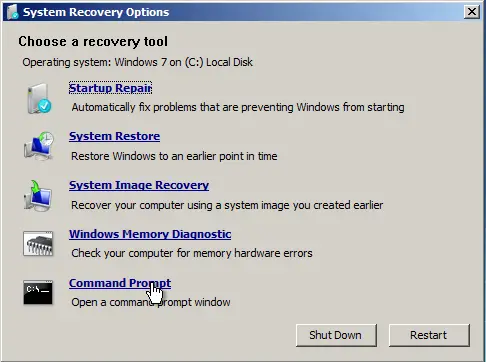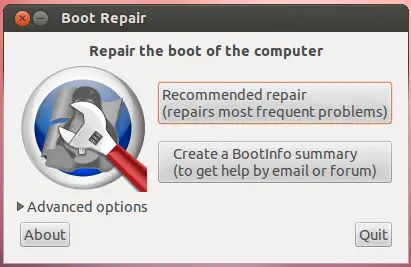Asked By
brandy hall
0 points
N/A
Posted on - 10/10/2011

I have a system running Windows XP. And then I decided to switched to Ubuntu OS hoping that I can also learn about this operating system but it's not as friendly as I imagined. How can I uninstall it and go back to Windows XP? Please help.
Windows XP or Ubuntu? I deinstalled Ubuntu OS

If you want to uninstall Ubuntu and go back to your old Windows, you need a Windows Recovery or the Installation disk or Ubuntu Live disk. If you don't have the disk for Windows, search and download for any ISO file. However, this ISO file is not a genuine copy. This is just a evaluation copy which you can use for 30-days.
To remove Grub using the Windows disk:
1. Boot from the Windows Recovery Media or the Installation disk. You will be prompted by the screen below:
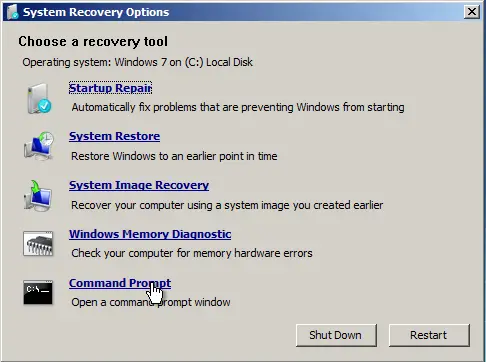
2. Then Repair your computer and open the Command Prompt. Type bootrec /fixmbr into it.
3. Reboot your computer and boot into Windows and then do the following steps below to remove the Ubuntu partitions.
If you don't have any Windows CD, you can also use the Boot-repair. This will fix most boot problems either in Windows or Ubuntu. To use the Boot Repair:
1. Boot from your Ubuntu Live disk.
2. Type the following in the terminal:
sudo add-apt-repository ppa:yannubuntu/boot-repair
sudo apt -get update
sudo apt-get install boot-repair
3. Look for the Boot-Repair in the Dash and open it.
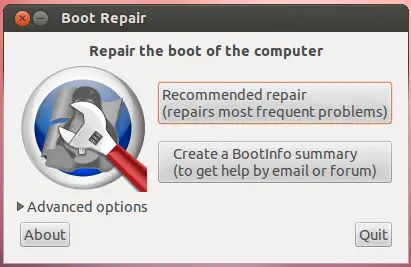
And then click the Recommended Repair button and follow the on-screen instructions to remove the Ubuntu partitions.
To remove Ubuntu partitions, follow the following steps:
1. Click Start and right-click Computer. Choose Manage and choose Disk Management on the sidebar.
2. Look for the Ubuntu partitions and then right-click into it and choose Delete.
3. Right-click the partition on the left of the free space. Choose Extend Volume.
4. Follow the wizard up to the end until you are done.
Also, you can download GParted and burn it to a disk. And then boot from it and remove the hard drive partition of Ubuntu. Windows will then recognize the hard drive. But you will need a Windows XP OEM disk to install it back if the partition is not in place.