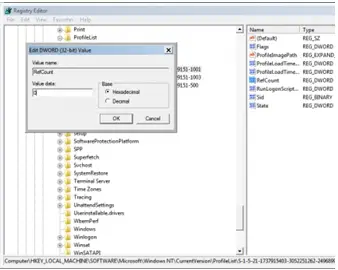Asked By
mldeligero
0 points
N/A
Posted on - 06/30/2016

Hi all,
My computer had Windows Vista running smoothly in it. But one day Windows Vista User Profile Service failed while I was trying to Login to my user account on the PC. What should I do?
Answered By
kdinsay
0 points
N/A
#125826
Windows Vista User Profile Service Failed During Login Process.

You need to edit the Registry by following these steps.
1) Boot your PC in Safe Mode.
2) Open Registry editor by entering “Regedit” in the RUN window.
3) Browse to “HKEY_LOCAL_MACHINE >> SOFTWARE >> Microsoft >> Windows NT >> Current Version >> Profile List.
4) Select a key whose name is like “S-1-5-21-264207511-1666458035-1304003565-1000”.
5) In the main window, the problematic user profile should be present besides “ProfileImagePath.”
6) Now, if you have two folders of your username, then one of them will have “.bak” extension.
a. Rename the folder with “.bak” and remove “.bak” from the name.
b. Rename the folder without “.bak” and add “.ba” at the end of the folder’s name.
7) If there is only one folder, rename it and remove “.bak” from it.
8) Select the folder name and double-click on “Refcount” in the main window.
9) Set 0 to the value data and click on OK.
10) Restart your PC and login to your account without any problem.