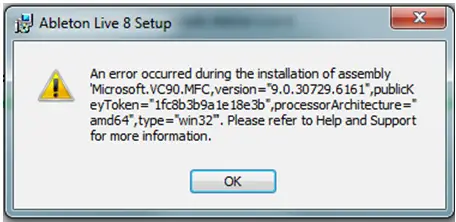When I run the Ableton Live installer (*.msi setup file) it goes to the following error:
An error occurred during the installation of assembly 'Microsoft.VC90.MFC […] please refers to Help and Support for more information.
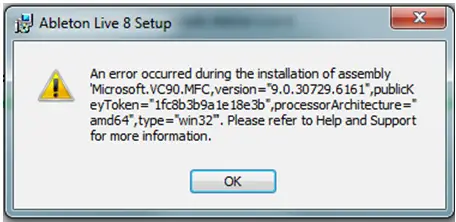
An error occurred during the installation of assembly 'Microsoft.VC90.MFC, version=”9.0.30723.6161”, publicKeyToken=”1fc8b3b9a1e18e3b”, processor architecture=”amd64”.type=”win32”. Please refer to Help and Support for more information.
I am attaching the screen shot of the error message.
If I press the OK button in the error message the installation fails to proceed next and finish.
Please help me out of this error, I will very thankful to you.
Thanks in advance.
Windows is unable to install ‘Live 8.3’

Hi Matthew,
The reason for the error you are facing is most probably due to the corruption of your Installer Package. I would recommend you to get a fresh Installer of Live 8 and try to install it in your computer system.
The other reason maybe also that the Installer you have is not a legal one. I would recommend you to purchase the Ableton Live 8 from the official Ableton Website.
Regards
Windows is unable to install ‘Live 8.3’

Hello Matthew,
Have you checked the compatibility of the software with your system? Please see the minimum system requirements for Ableton live 8. If your system meets all the minimum requirements then perform a repair install on windows behalf. Here is the link of repair install. This will resolve the issue you are having.
If this does not help, download the setup again and reinstall.