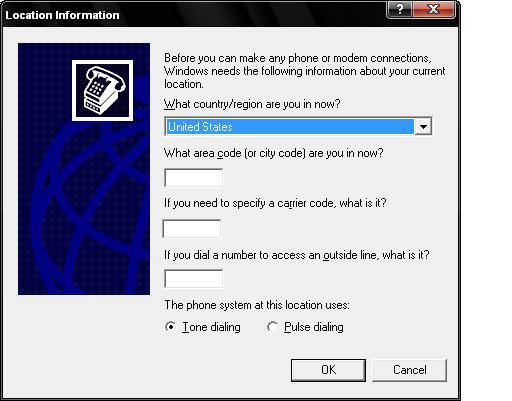Asked By
jessie pelt
0 points
N/A
Posted on - 08/24/2011

Hi There!
I use modem for occasionally or rarely use. I use dial up connection. But sometime my windows cannot detect my modem device. It says: the modem or other networking device has been disconnected.

But I already connected it. It is very boring situation for me. It disturbs me many time. I cannot fix this issue.
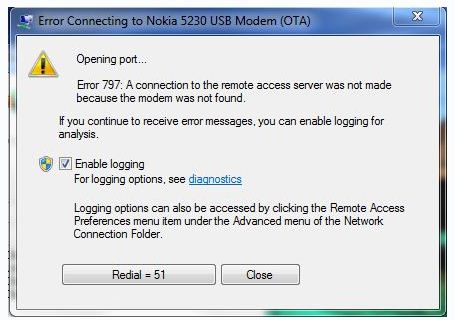
How can I fix this not detected issue?
Answered By
Willeam
0 points
N/A
#118306
Windows unable to detect my modem

Windows cannot detect modem device that means there is a driver problem in your windows system. Every modem needs its own driver software so that windows can drive this device perfectly. So uninstall the driver software and reinstall it can be helpful. You must have to use its own driver software. If you don’t have just download it form http://www.filehippo.com.
You may have a plug and play Bluetooth device. In this case driver software will install automatically. If it is not working then setup it manually. Go to control panel then phone and modem options and install it form here.
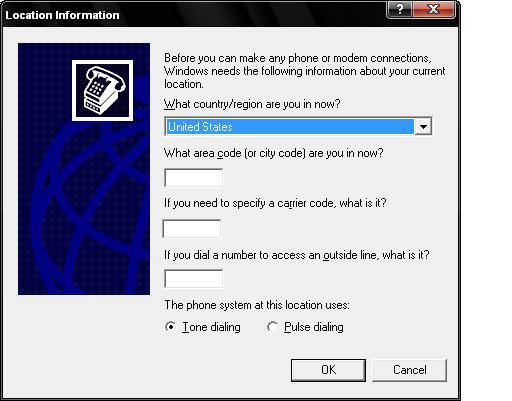
Windows unable to detect my modem

Broadband modem requires you to install the driver for this specific broadband modem. Most Windows version has a built-in driver to install new device attached to it.
But some doesn't have built-in driver and it requires you to install the CD driver provided by your ISP.
For new version such as Windows 7, after you insert the broadband modem, an installation wizard will pop-up that it detected a new hardware inserted.
Do the installation wizard and it'll let you run the driver for installation. Choose the corresponding answer to the wizard and the computer should detect this newly installed modem.
If everything fails during the initial set-up and installation, you can do it manually.
Go to Start, click on Hardware and Sound,
Select Device Manager and look for an icon Scan for New Hardware Changes,
This will scan for newly installed hardware and an installation wizard will pop-up follow the installation wizard.