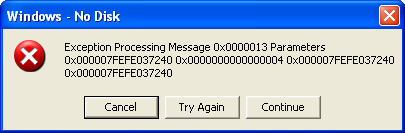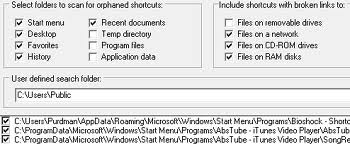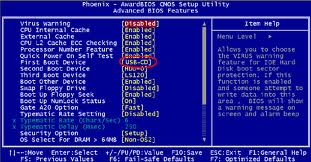Hi guys, today I start my computer then I receive below error before 2 hours my computer is working properly.
My system shows not Hard Drive is available in my system.
Please tell me its reason. I am very confuse about this error.
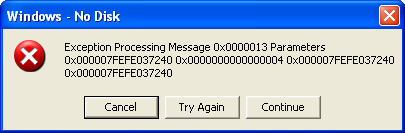
Windows – No Disk
Exception Processing Message 0X0000013 Parameters
0X000007FEFE037240 0X0000000004 0X000007FEFE037240
0X000007FEFE037240
Cancel Try Again Continue
Windows – No Disk System is not working properly

Hi,
When getting this error code, this is caused by invalid parameters.
After you play the video and start the scan, you do get this message. What you need to do is to uncheck Delete invalid shortcuts" in the window that has a list of options.
You may also try this list error code, this is helpful links that fix computer errors.
* Shutting your Windows BIOS disk drive fixes this problem because it failed to start.
* Turn off the index should fix this, if you are inserting photo, blank USB and or memory card/USB drives.
Hi,
When getting this error code, this is caused by invalid parameters.
After you play the video and start the scan, you do get this message. What you need to do is to uncheck Delete invalid shortcuts in the window that has a list of options.
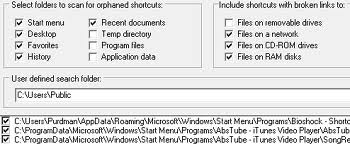
You may also try this list error code, this is helpful links that fix computer errors.
https://support.microsoft.com/en-us/help/942682
* Shutting your Windows BIOS disk drive fixes this problem because it failed to start.
* Turn off the index should fix this, if you are inserting photo, blank USB and or memory card/USB drives.
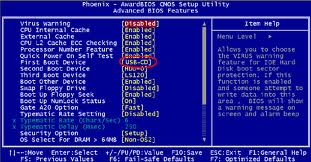
Windows – No Disk System is not working properly

If you receive this error message, follow these steps:
Scan your computer for antivirus scanning and anti-spyware, etc. – Try more than one product (for example, there is also the ESET NOD32), clear the infection and the restart PC.
If not, try changing the drive letter assignments.
Then, stop trying to make the software to search for drives: for example, the removal and re-install the update (or newer) version of QuickTime Similarly, Norton, and HP software, if you have and clearing the Recent Documents, or lists of files.