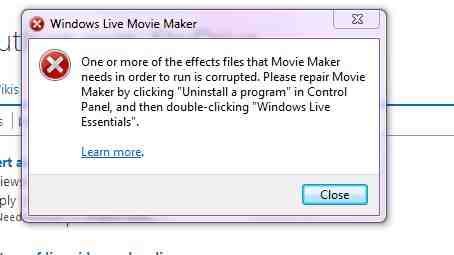Hi friends,
When I try to open a file in Windows Live Movie Maker, it throws me an error message. The error states me that the file may be corrupted. So I followed the common method of uninstall and reinstalling it again, but no luck. Do I need to run the antivirus? Do I need to run CCleaner? Which one helps me? Please help. Thanks.
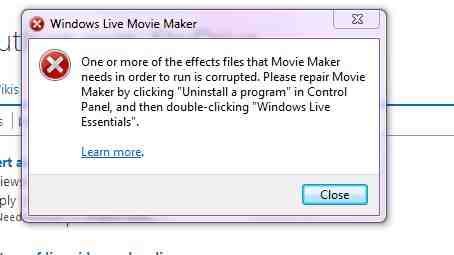
One or more of the effects files that Movie Maker needs in order to run is corrupted. Please repair Movie Maker by clicking “Uninstall a program” in Control Panel, and the double-clicking “Windows Live Essentials”.
Windows Live Movie Maker has encountered an error on startup

I think so too, the best way of repairing the corrupted file in Windows Live Movie Maker is to repair it by uninstalling it and then installing it back. First thing to do before repairing Windows Live Movie Maker is to download the latest version of Windows Live Essentials. Once downloaded, continue with the next succeeding steps until you finish the repair.
To repair Windows Movie Maker, for Windows Vista and Windows 7 users, click Start, Control Panel, and go to “Programs and Features”. See if you can find Windows Live Essentials 2011 or any version. If found, right-click on “Programs and Features” and select Uninstall. This will then prompt you or ask you for the program you want to uninstall.
See if you can find Windows Movie Maker on the list. If found, select it and continue with the uninstallation or hit Repair. Wait until it is finished and restart your computer.