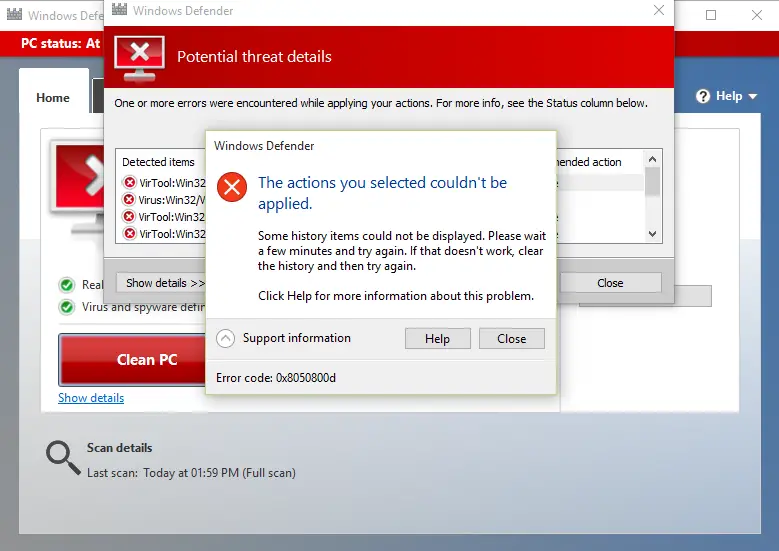Hi,
I recently installed Microsoft Security Essential for my Window and found some virus during scanning process but when I click on actions apply an error message appeared “The actions you selected couldn’t be applied. I am unable to remove virus permanently due to this error. Help me resolving the problem. Thanks!
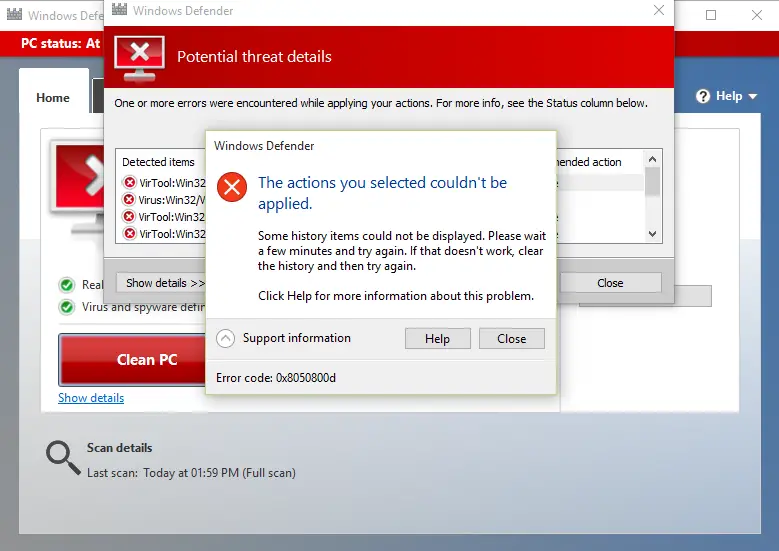
Windows Defender
The actions you selected couldn’t be applied.
Windows Defender The actions you selected couldn’t be applied.

If you have this error on Windows Defender, verify if your system or operating system is a clean install or an upgrade to a previous operating system like from Window 7 to Windows 8. If your operating system is an upgrade, try this. Go to “C:ProgramDataMicrosoft” and check if there are folders with lock icons or paddle lock icons.
If there are, this verifies that your operating system is an upgrade. Go to the Windows Defender folder. Manually add Administrator and Everyone rights to all the folders. Give the Administrator full rights while give Everyone read, execute, and list rights but not full control. See if this works. Another method is to check if Windows Defender is started and is set to Automatic.
To do this, click Start, on the search box type without quotes “services.msc” then select Windows Defender. Right-click on it and select Properties. Change “Startup type” to Automatic. Click Start to start the service and click OK. Restart your computer then verify if it works. If it doesn’t work, use a different antivirus to clean your system.
If you think your computer is already infected, try using Sophos Virus Removal Tool. Download and install the tool on your computer. Once it is installed, run the tool. Don’t disconnect from the internet because it is a self-updating program and it needs internet connection to update its virus signature database. Start scanning your computer once the update is complete.
After the scan, if viruses were found, remove it then repeat the scan. Sophos recommends that you repeat the scan until it no longer detects a virus. Once your computer is clean, replace your antivirus with a much dependable one. Try ESET Smart Security, ESET NOD32 Antivirus, or Norton Security.