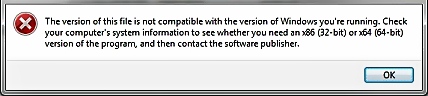Asked By
Justin Kane
0 points
N/A
Posted on - 07/12/2011

Hi all,
I have a question. Is there any way to run 32 bit compatible programs on a 64bit system?
I saw a tab in the control panel that said 32 bit settings.
I want to run Rhapsody, but I just got a new computer and rhapsody is only compatible with 32 bit system.
Here is a picture to better describe my problem…
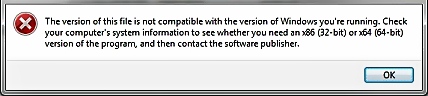
The version of this file is not compatible with the version of Windows you're running. Check your computer's system information to see whether you need x86 (32-bit) or x64 (64-bit) version of the program, and then contact the software publisher.
Can you give any idea?
Answered By
Tekken6
0 points
N/A
#82176
Windows Compatibility Error on running Rhapsody on 64-Bit PC

Does a 64-bit software run on a 32-bit operating system (OS) or does this 32-bit software run on any computer?
This is to try to answer the above questions and assist us to learn the concepts of 32-bit and 64-bit application, hardware and OS.
For more than 10 years, the 32-bit OSs have been dominated in the mainstream computing. Most software and OS codes which are 32-bit compatible is therefore written after the launch of 80386. 32-bit systems can address maximum of 4 GB memory at once. However, more memory than this is required for some newer applications. Also the chip fabrication technologies are advanced. Both reasons lead to the development of 64-bit processors. So the problem arises. Many available softwares are still 32-bit, but the processors have progressed to 64-bit but the OSs are progressed at a snail's pace. Therefore we now have the difficulties in combining all the 32-bit and 64-bit of applications, hardware and OS.
There are three layers namely processor (lowest layer), OS (middle) and application (highest layer). Support from lower levels i.e. 64-bit OS and 64-bit processor is required to run a 64-bit application. Support from lower level i.e. a 64-bit processor is required to run a 64-bit OS. However a 32-bit OS could run on a 64-bit or 32-bit processor compatibly while a 32-bit application could also run on any combination of processor or OS compatibility (except a incompatible mix of 32-bit processor and 64-bit OS).
These could be worked because of emulation which the functions of the first operating system are duplicated in the second system. Since drivers of all devices usually run in parallel to OS and emulation could be done only at a higher level i.e. OS but only available at the highest layer i.e. Application, a 32-bit device driver could not be installed on a 64-bit OS.
Q&A
Does a 64-bit processor on a 64-bit OS run a 32-bit software? Positive. 32-bit applications are backwardly compatible with 64-bit systems.
Does a 64-bit OS on a 64-bit processor run a 32-bit application? Positive again. Because of backward compatibility.
Does WXP and W2K run on a 64-bit CPU and 32-bit software is used? Positive. A 32-bit OS (WXP and W2K) will run on 64-bit processor. Older software could also run on 64-bit OS. However, a 64-bit software contains some of 32-bit codes and 32-bit software (often some very aged ones) could contain16-bit codes. And these 16-bit codes could not run on a 64-bit OS. This is one of the reasons why many 32-bit programs do not run on 64-bit OS.
Answered By
Obasu
30 points
N/A
#82178
Windows Compatibility Error on running Rhapsody on 64-Bit PC

According to the theory all 64 bit systems are compatible with 32 bit applications.(one step backward compatible)But in reality there are some problems with the compatibility issue. By default in 64 bit system there are two program files folders, ‘Program Files’ and ‘Program Files(X86)’.So when you install 32-bit applications ,that will install to 'Program Files (x86)', and 64-bit applications will install to 'Program Files’.
I think there is a compatibility issue with Rhapsody. Since you have spent money on that you can set up a 32-bit virtual machine using VirualBox or VMplayer and then install Rhapsody on that platform. I also heard that Rhapsody now supports Windows X64 and you can upgrade also.
Windows Compatibility Error on running Rhapsody on 64-Bit PC

64-bit computer has an emulator than allows you to run 32-bit software or programs without any problems. But there are some older 32-bit programs that use 16-bit drivers and they do not run on a 64-bit computer. The 16-bit subsystem that lets the 32-bit run 16-bit drivers and software is not built in a 64-bit computer.
You can check this link to compare 64-bit systems to a 32-bit system.
https://en.wikipedia.org/wiki/Windows_Vista_64-bit_editions
Or check this link for a more technical explanation.
https://en.wikipedia.org/wiki/WOW64