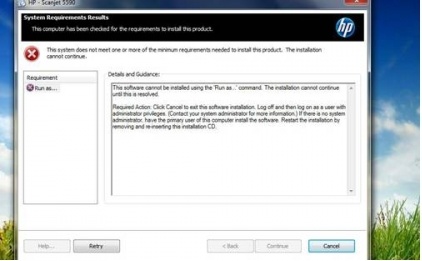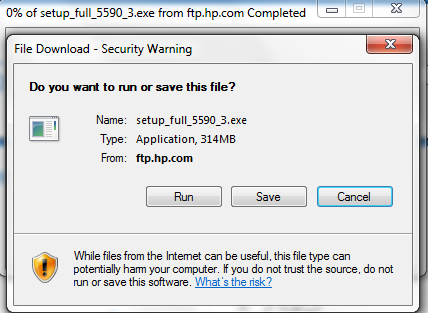I have a modern PC with a Windows 7 edition running on a 64 bit version of the operating system, as well as, a fresh HP Scanjet 5590. The software supplied with the Scanjet will not upload into my workstation. It does not allow me to coerce a 32-bit (x86) load. Does anyone know a discharge of software from HP that will be well suited with Windows 7? Once analyzing DGL's notes, I’ve begun speculating if the whole thing is a different kind of the IBM boat anchor. Can you help find the solution to this matter? I am truly grateful for your help.
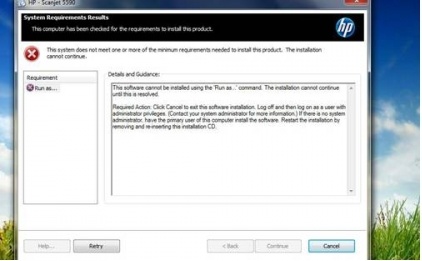
Windows 7 system requirements for HP Scanjet

It seems that HP is creating the not-so-rare "Run as…" problem with you. Do not feel disheartened. Here are the methods – any one of which is highly likely to make your day.
Method 1: "RUN" it from the Internet instead of SAVING it from the internet (use Internet Explorer for doing it)
This is one of the steps that a majority of people doesn't realize or know about. The HP software that comes with the packs quite often misunderstands the administrator even when the administrator himself/herself is using the computer causing the customer to feel troubled and worried.
A solution to this is to go and download the driver software from the HP website or from any trusted Driver software collection source using INTERNET EXPLORER (Any version) instead of using other browsers. The reason why Internet Explorer is recommended by most people who have experienced this problem is because it offers the option "RUN" which will aid you to simplify the work and the HP software won't trouble you with that "Run as.." Requirement when checking the computer for the requirements to install the product.
This Method is highly likely to help solve your problem. AND ONE MORE THING- Before doing it, uninstall the driver software that you have installed previously using the Add or Remove facility of the Windows 7 available in the Control Panel's Programs and Features option. Here are some trusted download pages from where you can get what you are looking for-
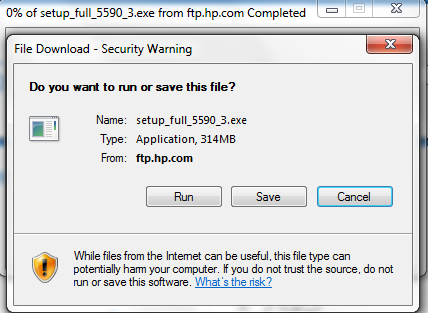
Method 2: Install it using your Administrator Account
In case if you have multiple accounts in your computer device, you should install your software by using the Administrative account. But if you are the sole user of your computer device, then right click the installer file and select "Run as Administrator".
Method 3: Checking your steps
Check that you have connected your HP Scanjet 5590 with the computer system
Update the driver using the driver update software
Have a Happy Time with your scanner! Best of Luck! 🙂