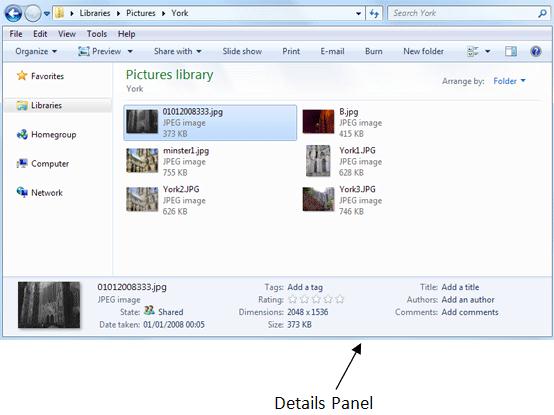Asked By
jcampbell92
0 points
N/A
Posted on - 01/06/2012

Is it just me or is there something with Windows 7? It would not show the "Shared Icon" in a shared folder. Can you try it and give me a review?
I tried to Google and it says that this is really a bug.
Windows 7 shared icon does not show

Hi Jcampbell92!
This is not a bug from Windows 7. According to some blogs and people in Microsoft, they specifically designed it that way to reduce user confusion and large cognitive loads on user by simplifying its interface. It is not totally removed rather they moved it to the Details panel in Windows Explorer (as shown in the image below).
However, you can still change the icon for Shared Folder by working around through it. Just Right click the Shared Folder – Properties and choose the Customize tab and click Change icon button. Then, in the "Look for icon in this file:" box, type "c:windowssystem32filemgmt.dll" and hit Enter. Or you can simply download the software "Win7 Shared Folder Icon" to fix your problem.
Hope this helps.