Windows 7 phobia for errors

I am here to share my problems related to my Windows 7 operating system (OS).
I am having quite a few and I cannot wait for the solutions.
First of all, I cannot run my ‘Steam’ application. Please see attached error message.
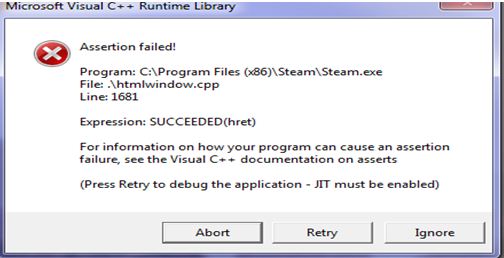
Microsoft Visual C++ Runtime Library
Assertion failed
Program: C:Program Files (x86)SteamSteam.exe
File: .htmlwindow.cpp
Line: 1681
Expression: SUCCEEDED (hret)
For information on how your program can cause an assertion failure, see the Visual C++ documentation on asserts
(Press Retry to debug the application – JIT must be enabled)
Abort Retry
Secondly, I cannot uninstall K-lite Mega Codec pack. Instead, this error message pops-up.
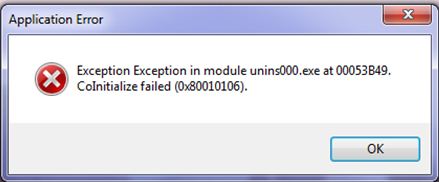
Application Error
Exception in module unins000.exe at 00053B49.
Colnitialize failed (0x80010106).
Lastly, my ‘Media Player’ fails to load my h264 capable decoder. I receive messages that are somewhat related with the PC memory. I hope you can sort it out for me.
Important Notes: My PC configuration
Windows 7 x 64 rc1 Build 7100
Core 2 Duo
ATI HD2400 Mobility
4GB RAM.
What should I do to fix these errors?











