Windows 7 does not show run as administrator

Hi All,
Windows 7 does not show run as administrator. This is a MSI file and does not show the option.
How can i run as admin. Is there any alternative way?
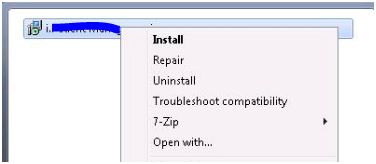
Thanks


Hi All,
Windows 7 does not show run as administrator. This is a MSI file and does not show the option.
How can i run as admin. Is there any alternative way?
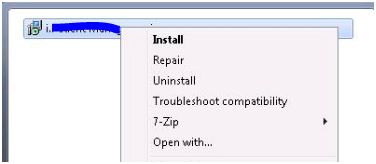
Thanks


If you're operating system's Run as Administrator option is not working then please follow those steps to install MSI file.
Step 1: Click start
Step 2: into the search box type CMD
Step 3: The Search result will show CMD.exe in there.
Step 4: now right click on the cmd.exe and run it as administrator.
Step 5: Now provide the Administrators credentials (username and Password)
Step 6: in command prompt browse directory of the MSI file and run it.
Now you are ready to go with this software.
if you face more problem then please inform me
Thanks
Shamim
IT Professional


How to add “Run as Administrator” to the context menu of MSI files:
Step1: Download the Add_MSI_as_administrator.reg file.
Step2: Click on save and save the .reg file to the desktop.
Step3: Click on Merge by first right clicking on downloaded .reg file on the desktop.
Step4: Click on Run.
Step5: Click on Yes and Ok button when prompted.
Step6: When completed you can delete the downloaded .reg file.
How to remove “Run as Administrator” to the context menu of MSI files:
Step1: Download the Remove_MSI_as_administrator.reg file.
Step2: Click on save and save the .reg file to the desktop.
Step3: Click on Merge by first right clicking on downloaded .reg file on the desktop.
Step4: Click on Run.
Step5: Click on Yes and Ok button when prompted.
Step6: When completed you can delete the downloaded .reg file.


Well, in that case you will just need to log to the computer as the administrator with the sufficient privileges to enable you carry out the installation.
As a matter of fact, the reason as to why you are not getting the run as administrator option when you right click on the application as you have indicated above could be because the account you are logged on with is the administrator account, and therefore you will just need to go ahead and click on install for the setup process to begin.
If had not done that yet, then do it and see what the response is.
Mathew Stone
