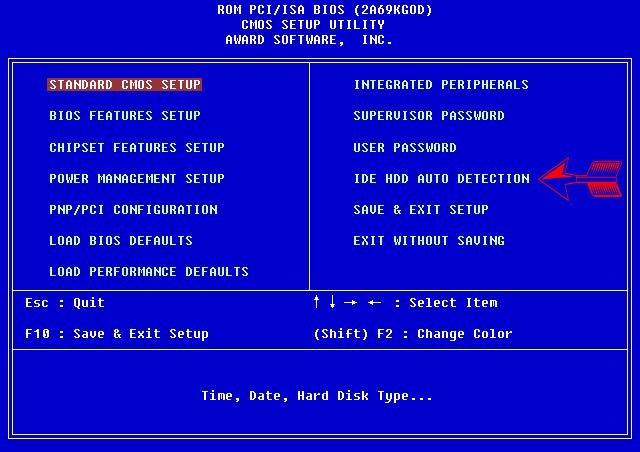Windows 7 boot error: after installing dual OS Ubuntu

Hello!
To set Ubuntu on in my PC recently, I have installed a second HDD.
After installing I boot it back into Windows 7 and found an error. The error message is:
error: no such device: xxxxxxxx.xxxx.xxxx.xxxxxxxxxxxx.
Grub rescue>
Then I tried to boot back in Ubuntu once more and in the menu selection I found a Windows 7 boot thing. I selected it, and it booted rightly.
I need to know some information about this error.
1. Why was the error occurring??
2. Can I solve it?
Please help.
Thanks a lot.