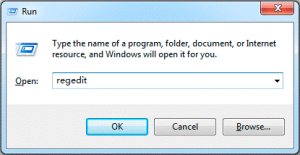Window Error Code 0x80004005 Unspecified Error On My Computer.

I am currently using Windows 10 on my computer. I have recently experienced a problem. Whenever I start my computer the update service gives an error code 0x80004005 unspecified error on the screen. Please help me to solve my problem.