Asked By
Smmith
10 points
N/A
Posted on - 11/28/2011

Hey everyone,
I have upgraded my computer to be a great machine for games with Windows XP SP2.
Game Project blackout is the first game that I have installed on it.
Everything was fine and I didn’t have any problem when I start the game.
But today during playing game I got error message and game crashed.
I don’t know why this happened and what the main problem is.
Please help me with this.
Thank you.
Smith
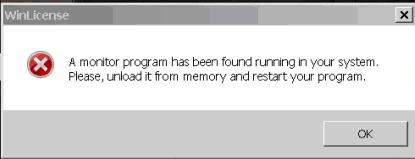
WinLicense
A monitor program has been found running in your system.
Please, unload it from memory and restart your program.
Answered By
lee hung
75 points
N/A
#115109
Win License a monitor program has been found running in your system

Hi Smmit,
I also experience this kind of error when i install a warcraft games in my computer.
At first, i can still play warcraft games for 1 month after the installation of my new program which i downloaded on the internet i experience this kind of error and can't play the warcraft games anymore.
What i did is to remove the memory and replace it with new from my old PC, because i don't have game application on my old PC.
Then i restart the computer.
Other solution, don't forget to unfreeze your computer if you have a new program in your system, make sure you test your downloaded program then freeze.
Deep Freeze is very important on your Operating System.
Thanks,
Tony Stevenson
Win License a monitor program has been found running in your system

Winlincense error may come due to some registry error.
Its seems like you have not set your computer and game registry correctly and that's why you are getting this error message.
In this case you can reinstall your game and it will run properly.
Also you need to register it correctly so that you may able to run it correctly.
You will be able to run and play your game.
Also check that you have no virus on your computer and make a full virus scan on your computer.
If you are loading game form network then make sure that you have run a perfect installation and you have done it all.
You will be able to solve your problem.
Next step is to check the system requirements so that you may be able to know that the game you want to play is supported in your system.
Win License a monitor program has been found running in your system

My doubt is right since your problem is also related to WinLicense. There are also other users playing other games that also encounter problems with WinLicense but the error varies depending on the game being played. I think this problem has something to do with your game launcher.
It is possible that your security program mistakenly identified it as a malicious program also because of its activity in the system. Most of the time, programs like this that frequently access the registry including other parts of the system and accesses outside connection are frequently identified as malicious.
That’s why sometimes the program you are using suddenly closes and a dialog box appears informing you of an error which is confusing. To have a possible fix on it, try adding your program in the Windows Firewall so if ever it needs to access outside connection the system will not block it.
To do it, click Start, Control Panel, Network and Internet Connections, and then Windows Firewall. Select Exceptions tab. Click Add Program. Click Browse then select your program or the game launcher. Click OK all through out then try your game again.
If that doesn’t work, try to exclude your game launcher from your antivirus so it won’t be scanned every time you launch it.
Or simply disable your antivirus temporarily every time you play it.
Answered By
Smmith
10 points
N/A
#115112
Win License a monitor program has been found running in your system

Good solutions guys. Thanks for your impressive posts.
All of your comments were above criticism In fact; I needed a simple, easy and short description about my problem.
All of your comments were good, but Sharath’s comment is best to me for his systematic easy instructions, which helped me to solve my problem easily.
After applying your remedy, I saw to my utter surprise that my problem has disappeared.
Now, when playing games I do not get any error messages.
Thanks Sharath and Techyv too for revealing this nice post.












