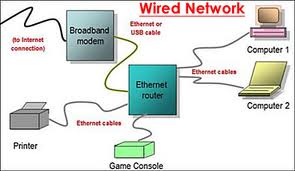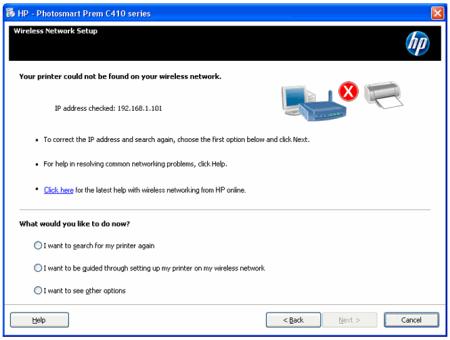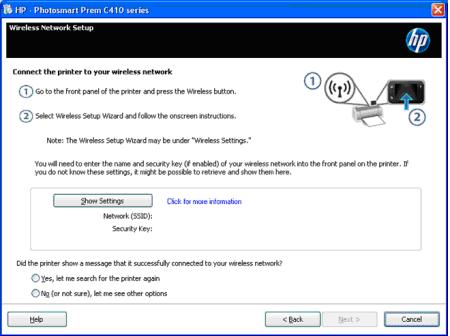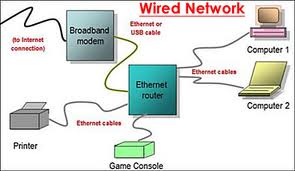I am getting this error message that my printer could not be found, even though its connected to my router and there is an IP Address showing on the printers panel.
I think there is something blocking their communication, which I am having trouble figuring out.
I have tried numerous times on connecting it but I always end up with this error.
Wireless Network Setup
Your printer could not be found on your wireless network.
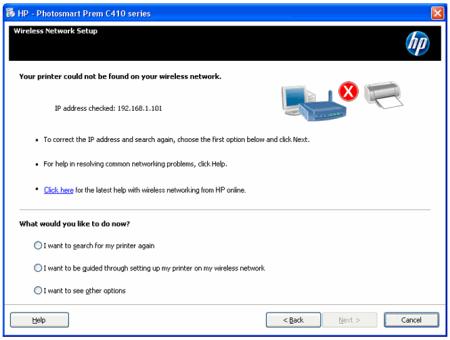
Answered By
Joyce
0 points
N/A
#126710
Why is my printer cannot be detected on the wireless network?

Though you have an IP Address showing on the printer’s set-up page, it doesn’t mean that the printer is connected to the network. All you need to do is to make sure that the printer is connected to your own network.
Before doing the following steps below, verify the wireless settings of your router such as the Wireless Network Name (also known as SSID).The SSID is case sensitive.
-
In the Wireless Network Set-UpWindow, click I want to be guided through setting up my printer on my wireless network, and then click next.
-
Hit Show in settings in Connect the printer to your wireless network window and tap Show Settings.
-
Once you click on Show Settings, another window pops-up showing SSID or the Wireless Network Name in which the printer is connected.
3.1 If the printer is CONNECTED to the correct SSID, hit Yes, let me search for the printer again, click Next.The installation software will guide you the whole set-up process. Just follow the succeeding steps.
3.2 If the printer is NOT CONNECTED to your router’s SSID, go back and hit Show Settings and choose the correct SSID.
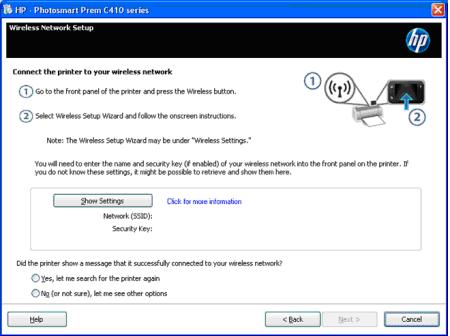
Why is my printer cannot be detected on the wireless network?

Another issue between printer and router are the physical connection. Your initial issue was that the printer is not able to detect the wireless network you have set-up on your router.
However, using wired connection and your printer is connected to the router but still, they are unable to communicate. You may try to check the physical connection and the router's lights accordingly.
Router has light indicator that will give you details which is working and detected. On using wired connection, check the lights on the port connected to your router coming from your printer.
If your printer is connected to the Port number 1, check this light if it light-up. If not, use the other ports however for any reasons, still wont lit-up then you may us different cat5 cord.
After the you're able to established that it works using wired then you can set-up the settings for wireless. Make sure that your network name is set and you hare a personalized WEP/WPA key compatible for wireless printer. Most wireless printer uses WPA encryption code. Set your router in this type of encryption code. Refresh the list of wireless network detected by your printer and look for your specific network name.
If your printer is still unable to connect or detect your network name, check the settings of your router once again.
Make sure that your router is not on Mac Filtering settings. If yes, you'll need to manually type your printer's Mac address to the allowable devices should connect to the network.
Your SSID on the router settings should not be on hidden mode. If Yes, unhide this SSID and let it show to broadcast wireless network.