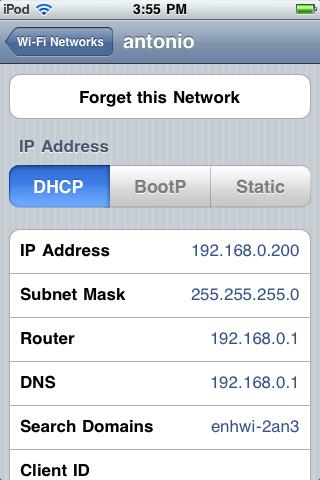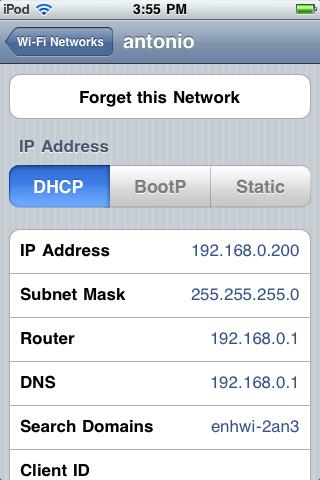Asked By
acuevas2186
0 points
N/A
Posted on - 09/05/2011

I just purchased an Apple iPod touch version 4.2.1 (8C148), Model MB528CH. I have a wireless router at home and it is secured. I already clicked enable WiFi from my iPod settings and I entered the password. I was able to browse the web using Safari browser. However, after two days, it just said "can't connect to the Internet."
I turned my iPod off for a few seconds, disabled and enabled the wireless but still it won't connect to the Internet, but the WiFi signal is visible and strong. Is there a software problem?
Apple iTouch could not connect to internet

When a smart phone creates a problem the best way is just flash phone memory and reinstall the phone software to work phone properly and run Internet. Sometimes an update, with update phone software can be helpful. You also need an Internet setting to connect the phone with the Internet.
Though there is another way to run the Internet. If your built in browser is not working properly, then install some software of browser such as Opera Mini. Some software’s have that kind of capability to configure Internet settings. This software can be found in many mobile websites. Most popular of them is jetjar.
It’s a website where all necessary software for iPod can be found.
Apple iTouch could not connect to internet

iPod smart phones has a settings where it remembered the WEP/WPA encryption of your network name. Once you have entered the information, this allows you to connect automatically once your iPhone detects the network you have created or assigned.
The best solution to this issue is to reconnect again to your network. You will need to forget the network and join again back to your wireless connection. This means, you will need to re-create back your log-in credentials. Set-up your network name or SSID, then type your WEP/WPA encryption code and join it back.
After you have created a network and you still don't have Internet connection then you will need to ask yourself, is it my Internet itself is having problem? You will need to power cycle your equipment, modem/router or contact your Internet Service Provider for a modem reset. Once Internet connection is established and it is working according to your ISP, then you should join again the network and try connecting back.
This then will allow you to connect to the Internet using your smart phone, iPod, iPhone.
Apple iTouch could not connect to internet

IPod Touch 2G and above with updated OS version can remember the WiFi settings it has been configured with and can automatically connect to the said WiFi.
A possible reason for not being able to connect to the WiFi you have used before is that, the router you are using may have been re-configured.
Make sure that desired WiFi Network Connection is checked. Press the arrow beside the WiFi Signal, and make sure that the IP Address, Subnet Mask, Router, DNS and Search Domains are filled up. Otherwise, you have to check your router settings. Try to reset your router.