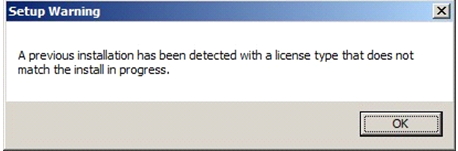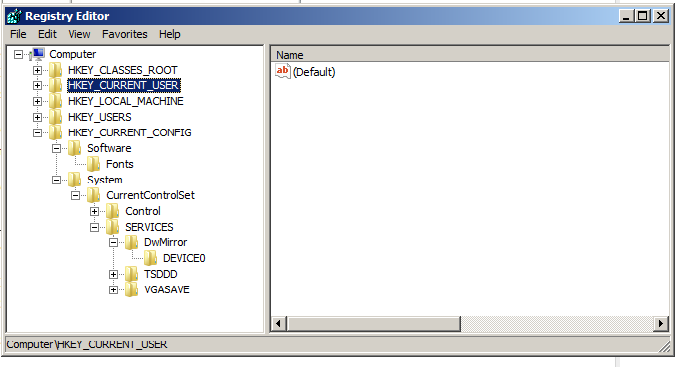Why does this error message appear during Setup? How to fix it?
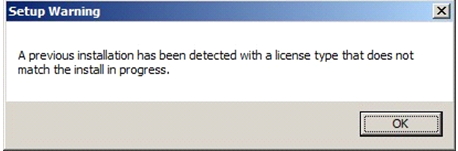
A previous installation has been detected with a license type that does not match the install in progress.
Why does this error message appear during Setup?

Hello Timothy H Davis,
It will be good if you mention about the software you are going to download, the name of the software actually.
Anyway, this message comes because the system detects that you have installed this software or some other version of this software before. So if you want to install it now, try uninstalling the previous version of this software before installing it. I think this error message won't come again.
Good Day.
Why does this error message appear during Setup?

Hi Timothy H Davis,
This is the case when you are trying to install a software/application on your PC, and the PC recognizes it as is already installed.
Two are the possible cases:
1. The application is installed in an older version, and is currently running and available in the installed application list (under control panel)
If this is the case, you have to uninstall it completely, and reinstall through the new .exe file.
2. You used to have this type of application installed on the PC, and after some time you choose to uninstall it, but this process has not been performed completely.
There are still some traces of this app in your computer.
Such problems could be resolved by deleting every possible trace of the app, including registry entries (start – run – "regedit"). Try to find out which KEY is blocking the installation process.
This is how Registry Editor looks like: