Why are videos transferred to my iPhone 4s not viewing properly?

My old videos can't view in my new iphone 4s, and the new ones sent through text messages are though viewable but are of poor quality. Any assistance is appreciated.


My old videos can't view in my new iphone 4s, and the new ones sent through text messages are though viewable but are of poor quality. Any assistance is appreciated.


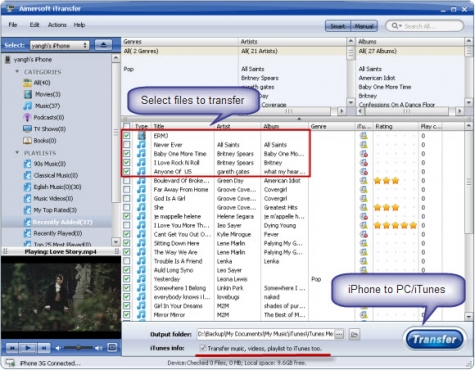
Hello Mr. Tonny, The following formats are the only formats that supported your phone: motion JPEG, m4v, mp4, and mov formats. Unfortunately it will not play any other form of format. There is an app. that will help you its called Handbrake this will change them to the right format for you. Click on this link it should assist you on the problem you are having https://handbrake.fr/downloads.php. It has a version for Mac OS. This is an open source but it is good the use.


That would be a problem with the format of the video. If you have some videos and several of the old ones don’t play on your iPhone 4s, you should check the format of the video. The format may not be supported by your iPhone 4s. The Apple iPhone 4s supports MP4 videos that use the H.264 video codec. Unfortunately, this is the only supported format for videos.
If the old videos you have are in different format like AVI (*.avi), MPEG (*.mpg), WMV (*.wmv), or 3GP (*.3gp), you need to convert the videos to MP4. To make sure the videos play on your iPhone 4s, download HandBrake and install it. Convert the ones that don’t play on your phone using HandBrake.
HandBrake converts the video with the H.264 codec and saves the file in M4V format by default (*.m4v). The M4V video container is also MP4. It’s just the extension name that’s different. You can rename the file to MP4 if the video doesn’t play with the M4V extension.
