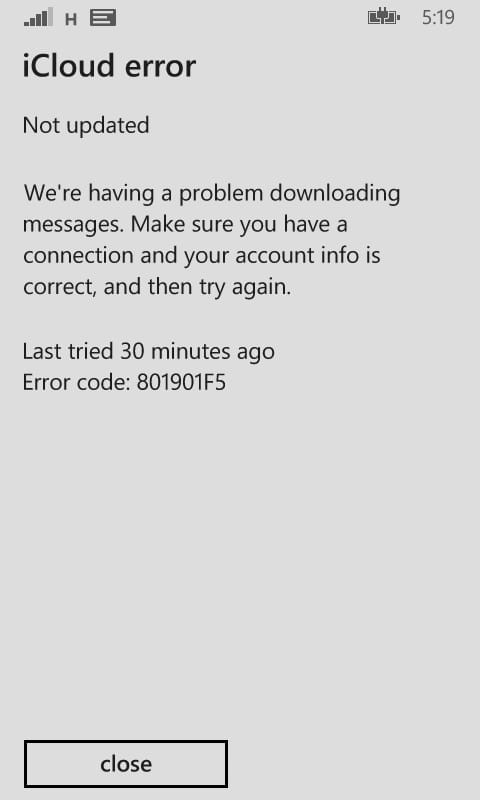While Sync ICloud, The Windows Phone Gives An 801901f5 Error
Asked By
0 points
N/A
Posted on - 12/27/2020

Examine the 801901f5 error? Describe the steps to resolve the error code and explain the cause of this error message?


Examine the 801901f5 error? Describe the steps to resolve the error code and explain the cause of this error message?


When the user tries to sync iCloud in their windows phone, it shows an error named as 801901f5 error with the description message ‘Can’t Sync iCloud with Win Phone 8.1 Error Code 801901f5.’ The steps to fix the error code are as follows:
Step 1: Remove the iCloud account on the phone.
Step 2: Do a soft reset by pressing and holding volume down + power button until the phone restart.
Step 3: Go to Settings >> Date + Time >> turn the option Automatically to Off >> set up current date, time and zone manually.
Step 4: Use different Wi-fi.
Step 5: Add the iCloud account now.