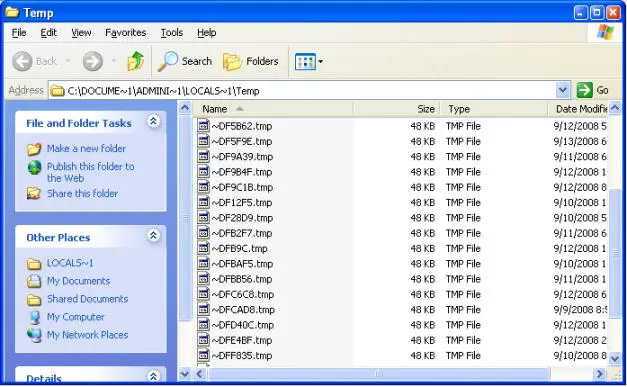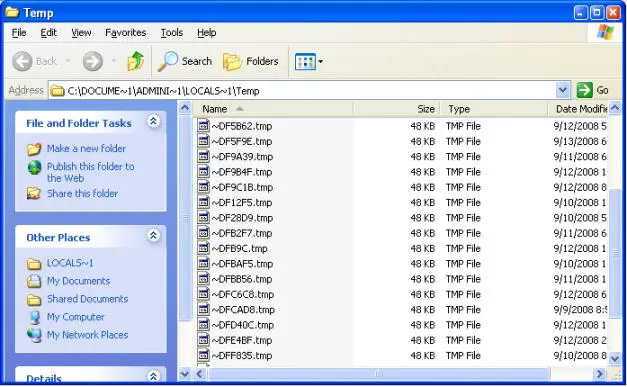Hello TechyV,
While merging some photos with Adobe Photoshop CS3 I received an error message. It says, "Scratch disks are full". And I failed to do my job.
I have no idea for the scratch disk. If you have any idea for the issue, please help me to solve the problem.
Thank you.
While merging some photos with Adobe Photoshop CS3 received error message

Scratch disk is the space given for temporary files. Adobe photoshop creates lots of these temporary files which causes the scratch disk to be full. What you have to do is to remove or delete these temporary files to make room in your scratch disk. If you have CCleaner, just run the application and it automatically removes your temporary files. If not, you can easily download it at download.com.
If you want to remove it manually, click the start button at the home screen and click Run. A window will appear and type %TEMP% then click ok. You will then be redirected at the Temp Folder. Open it then type Ctrl+A to select all files. Press Del on the keyboard to delete all items. Note: There are instances that a window will appear and report that an Error Deleting File of Folder. If that happens just click ok. This is what the Temp Folder in your computer looks like.