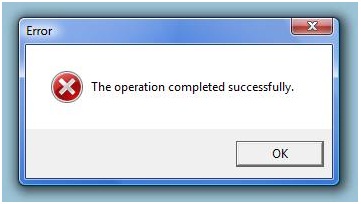Hi Experts,
While logging into Vista I find an error message every day. The message indicates that
The operation completed successfully. In this position on the task bar you will find the Apache logo.
What kind of error is it?
Do you have any idea?
Please give me a suggestion.
Thanks in advance.
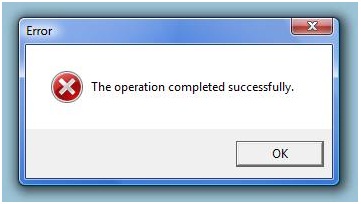
The operation completed successfully.
OK
While logging into Vista I find an error message every day

Hi,
The error is from Microsoft. Even if it says the operation is successful, it appears as an error. There are many Vista users that experienced the same thing. Also, some users that use Visual Studio and other Microsoft products have experienced it. For Visual Studio, the bug was already fixed by Microsoft. You may try updating your operating system to see if it was already fixed by Microsoft.
Hope this helps. Good luck!
While logging into Vista I find an error message every day

If you see that error every time you start your computer and the window is from Apache but you have no idea how it ended up on your computer, you probably installed a program before that is bundled with Apache. Apache is a server application you can install on your computer often used by web masters or web developers to test apps and develop websites on the computer.
It is used to simulate a real web server to run websites or web pages on the computer. If you don’t use it, you can remove it. Applications like these like for example XAMPP, the one I’m using, runs automatically with Windows. Download the free version of Revo Uninstaller and install it. Once installed, start Revo then look for and select Apache among the applications and click “Uninstall”.
Follow the normal uninstall process. When you are prompted to restart the computer, click to restart later. When uninstall is complete, click “Scan” to scan your computer for any leftover files and delete everything it finds. This removes everything the program created on your computer. When it is finished, exit Revo then restart the computer.