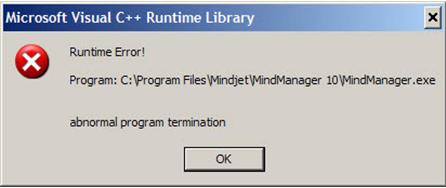Asked By
Robin.van
0 points
N/A
Posted on - 06/14/2012

Hi,
I tried to install MindManager 2012 on my PC but after the installation when I launch the program for the first time, an error window pops up showing the following message:
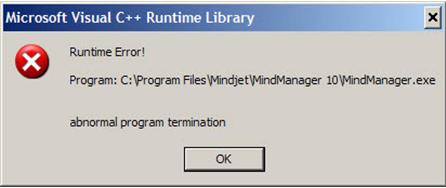
Error:
“Runtime Error!
Program: C:Program FilesMindjetMindManager 10MindManager.exe abnormal program termination”
It sprints into the Microsoft Visual C++ library disturbing the program and causing it to conclude abnormally. I had been using the MindManager V9 and faced the same problem which I am facing now.
Does anybody has an idea about the solution? Waiting for your response. Thanks and have a good day.
Robin
While installation Runtime error upon launching Mindmanager 2012

Based on the image of the dialog box you attached in your post, it seems that you are using a different version of Windows or rather an older version of the operating system. I think your operating system is not supported by this application.
MindManager 2012 10.0.445 works only with Windows XP, Windows Vista, and with Windows 7. I think this is the main reason why the program doesn’t seem to work on your machine.
Upgrading your operating system to any of the supported versions above will fix the problem.
To know more about MindManager 2012 10.0.445, you may visit softonic — enjoy software! — MindManager 2012 10.0.445.
While installation Runtime error upon launching Mindmanager 2012

Hello Robin,
The error that you are getting when installing MindManager 2012 occurs if a program conflicts with the Mosdmn.exe as well as Mosearch.exe files, and this case the culprit seems to be the MindManager application that you are trying to install.
Note that the Mosdmn.exe as well as the Mosearch.exe files are part of the "Support for fast searching" feature in MS Office. For the earlier versions of MS Office for instance Microsoft Office 2000, the feature is referred to as the Find Fast feature.
That feature uses the Indexing Service in Office to create a catalog of Office files on your computer's hard disk.
Hope this helps.
Regards,
Carl