Where Can I Upload Videos To Share And Let Everyone Watch It?

I have a family video which I want to share with my friends and family where can I upload videos to share?


I have a family video which I want to share with my friends and family where can I upload videos to share?


You can upload them to Google Drive and share it with the help of email IDs of your friends and family members. Google Drive offers you with 15 GB of cloud storage free. On Google Drive you can upload and share your videos and pictures. You can also upload the videos on Face book and share it, make sure your settings are not turned into private. Another option is you can upload the video to YouTube and let anyone watch the uploaded video.



That’s right. Just like what the previous post said, if you have a video that you want to share with others, you can upload it to Google Drive. The people who will be watching the video don’t need to have their own Google Drive. You just need to share the link or URL of your video to your friends.
To upload the video to Google Drive, you need to have your own Google account. If you don’t have one, you need to create an account. If you already have a Gmail account, go to My Google Drive to access your Google Drive. If you are not logged in yet, log in to your account and you should be redirected back to Google Drive.
To upload the video, click “NEW” and select “File upload”.

Next, navigate to the location of your video, select it, and then click “Open” to upload the file to your Google Drive. Google Drive should begin uploading your file. Once the upload is complete, locate your file, right-click it, and select “Get shareable link”.
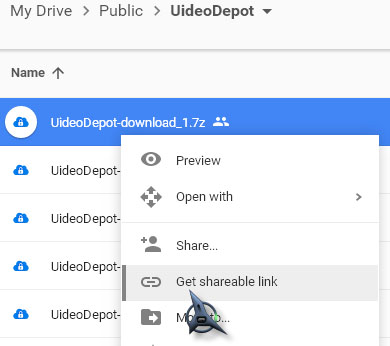
After that, you should see something like this.
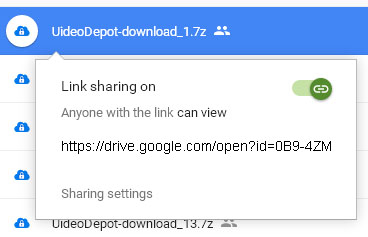
The generated link is automatically copied to the clipboard. Open Notepad and press CTRL + V on your keyboard to paste the shareable link generated by Google Drive. Now, share this link to your friends and when they open the link on their browsers, it will automatically show the video. They simply need to click on the “Play” button to start streaming the video and watch.
