Asked By
Robert Kehn
10 points
N/A
Posted on - 11/14/2011

Good day fellow! I have tried to getting the checkbox to be ticked. For this check the lock form in the ‘Developer’ tab, protecting document and editing restrictions check to ‘fill in form’. But I found that this is locking whole document and free format filed is just unusable. How can I used the checkbox correctly, one by one?
When checking the checkbox it locks the whole document

Hello Robert Kehn,
To protect the form alone without protecting the whole document use the following procedure:
-
Just open the word document and then open the form that you would want to protect.
-
You will then select the content control whereby you want to put restrictions against modification.
-
You can group several controls, pressing the SHIFT key on the keyboard and then clicking each control that you would like to group.
-
Then go to the Developer tab and then click Group, and thereafter click on Group.
-
Then click on Properties as shown in the dialog box below:
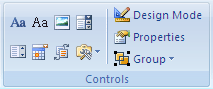
-
Under Locking which should be in the control properties you will select the Content control cannot be deleted check box, which restricts the deletion of the content from the form. You will also be required to select the Contents cannot be edited check box, which restricts against editing the content in the form.
__
Regards
Clair Charles












