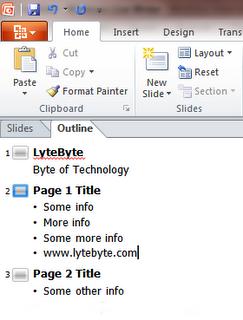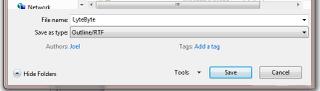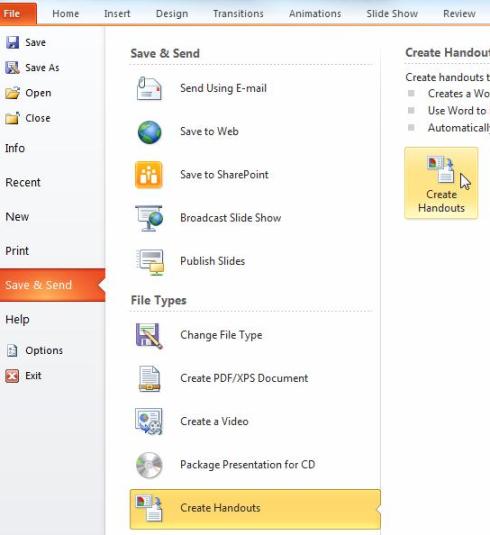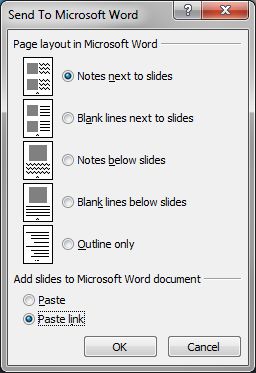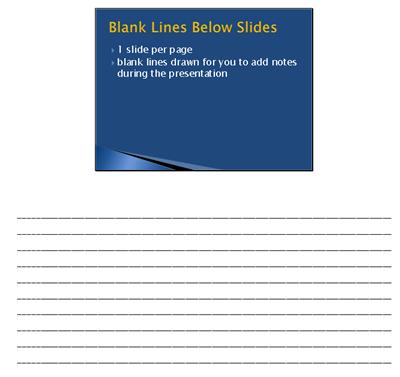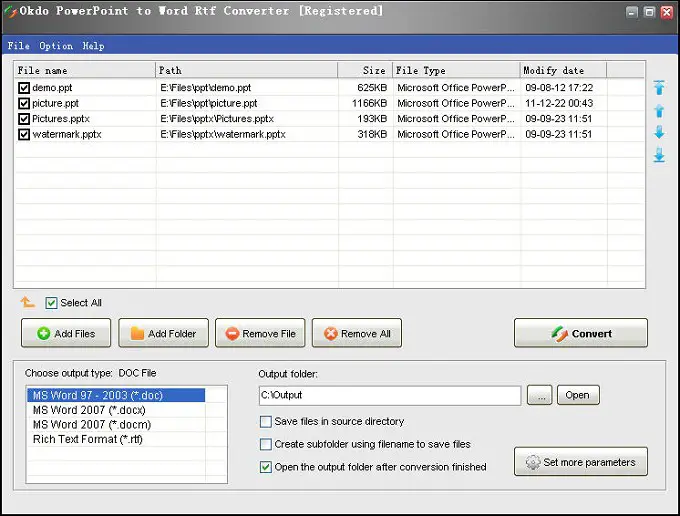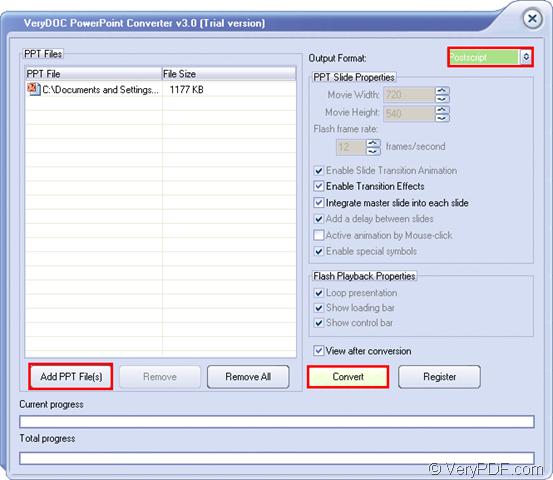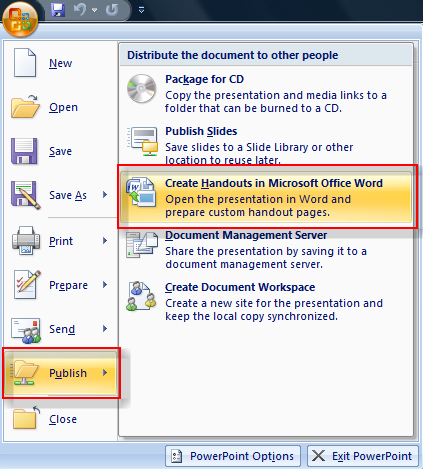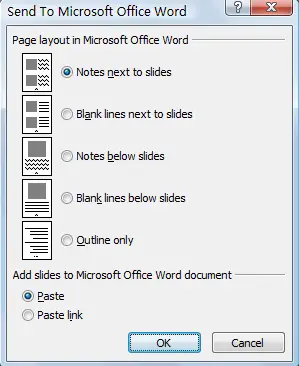Hello friends,
What is the process of ppt to word conversion? As an IT administrator it was part of my job to handle PowerPoint and Microsoft word reports. Sometimes I need to convert PowerPoint to word or vice versa immediately, so I’ll be needing an application for this.
Thanks and Regards,
Janet Campbel.
What is the process of ppt to word conversion?

Hi,
You can choose one the following two solutions to convert your PowerPoint presentation to word format.
1) First solution : "Save as".
First, open your PowerPoint presentation by double clicking on the file. If you c the Outline of the PowerPoint, you can see all the text contents.
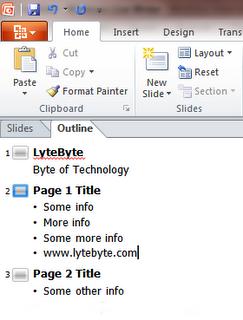
Now, to save this text, click Office Button on the right and click Save As and choose as type Outline/RTF.
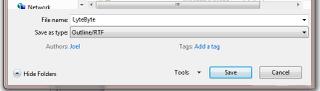
Now, open the saved file with word and save it as a word document.
2) Solution 2 : "use a converter".
Much software converting from PowerPoint to word can be found by making a research on Google but I didn't advise you to use one of them since they aren't very efficient.
What is the process of ppt to word conversion?

Hi Janet,
I believe I can be able to help you with your query. The process of PowerPoint to word conversion is also simple even without a software. But it mainly also depends with the PowerPoint version.
What you need to do is to go to the 'File' option -> Select 'Save and send' -> 'Create handouts' -> 'Create handouts'.
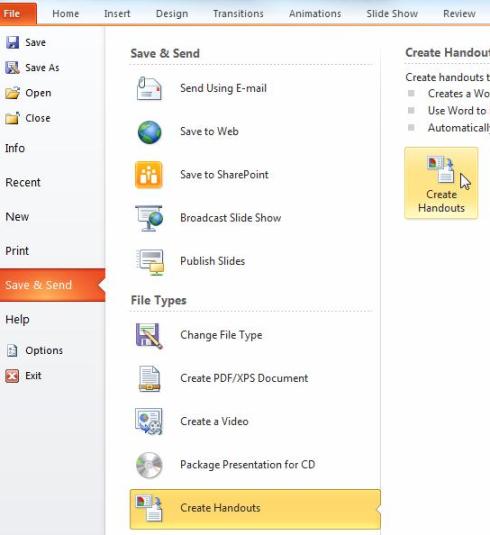
You will then go to the other option 'Send to Microsoft Word' this will create the handout slides you selected.
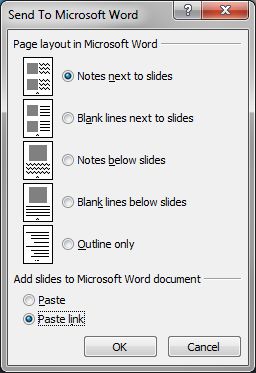
Any notes you may need to add also known as the speaker notes will be seen beside the small handout slide created at a position in the word document also known as speaker notes. Blank lines can also be made for the presentation for making the notes.
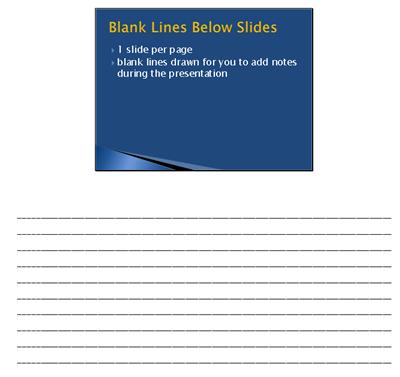
Another option yet is the notes can be made to be under the created slides or the place to make notes.
Using a converting software such as Ailt PowerPoint to Word RTF Converter will simply be like this;
Load or put on the files you need to convert.
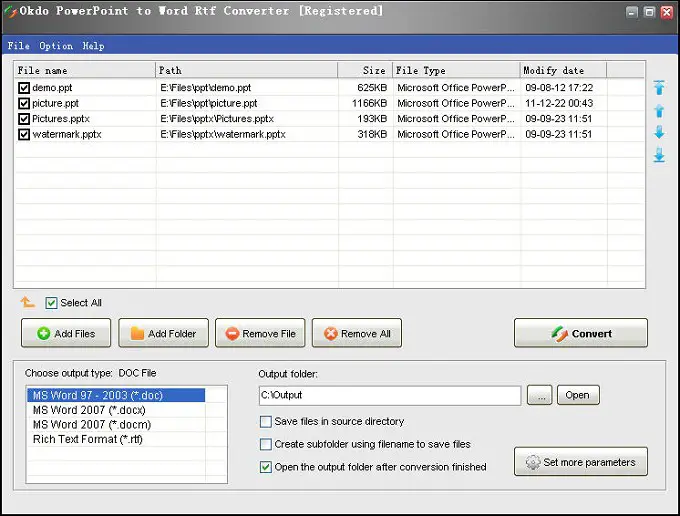
One you set up everything you will just click on the 'Convert' button.
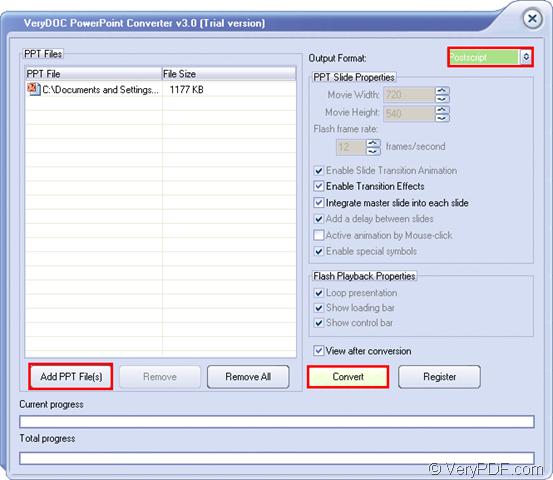
I hope this does solve your query.
Thanks.
What is the process of ppt to word conversion?

There is no need for you to download an application to converter this kind of file. In Microsoft PowerPoint, it supports the direct conversions of file that produces handouts without printing a slide by slide handouts . All you have to do is to publish PPT into Microsoft word under file, then select publish, lastly creates handouts in Microsoft word.
What is the process of ppt to word conversion?

The most direct way to convert PowerPoint presentations to a word is to use the "send to" command available in MS PowerPoint 2007. The following are the steps that should be taken.
1. With your presentation already opened in PowerPoint, click on the big office button at the top left of your window.
2. Point to "Publish".
3. Select/Click on "Create Handouts in Microsoft Office Word".
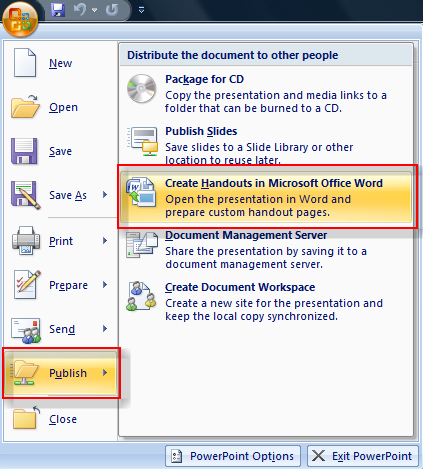
2. A window will appear that will ask for the specific layout you'd like in Word. Click OK when done.
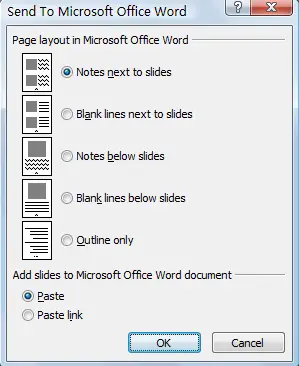
3. An MS Word document will open showing the contents of the converted file. Save the word document and you're done!