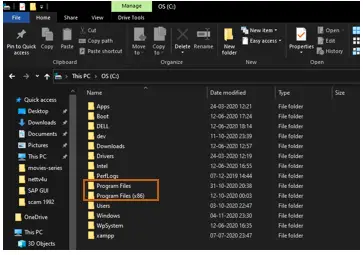What Is The Solution For The 193: 0xc1 Error In Windows 10?

When I try to start a particular Windows service, I get a 193: 0xc1 error.
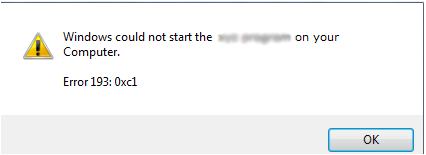
Can anyone recommend troubleshooting steps for Windows 10 PC?


When I try to start a particular Windows service, I get a 193: 0xc1 error.
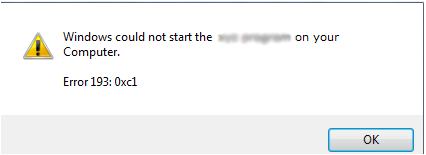
Can anyone recommend troubleshooting steps for Windows 10 PC?


The 193: 0xc1 error occurs when there are some folders in the system drive with a name that contradicts the Windows naming policy.
Method 1
a. Open the C drive or the drive that has the Windows symbol on it.
b. Look for folders with the following name – Common or Program.
c. Rename the folder to some other name.
d. Start the service.
e. Try to Delete or move the folders to some other location if renaming did not work.
Method 2
a. Open the system drive.
b. Open the folder Program Files.
c. Search for the folder Common or Program.
d. Rename the folder to some other name.
e. Try to start the service.
f. Try to Delete or move the folders to some other location if renaming did not work.
g. Repeat the same process with the folder – Program Files (x86).