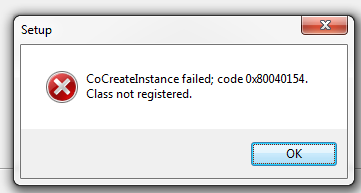I have a Windows PC, and I get the following error code, 0x80040154, along with a popup. I am unable to resolve this issue, nor install anything. This occurs when I try to troubleshoot. If someone can provide me with information as to why this happens and how to resolve it, it will be of great help.
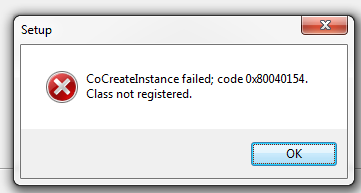
What Is 0x80040154 Error And How To Resolve It?

This error message indicates a typical ‘ class not registered’ error. When you are trying to register and run a 32-bit dynamic link library (DLL) on a 64-bit version platform of Windows, you get this error.
To resolve this issue you can use the program, Regsvr32.exe. This program helps you in registering DLLs. Download the 64-bit version of that DLL so that it is compatible with your system, and register it using that program.
You can also try running the Total System Care PC Fixer. It is a user-friendly interface with simple navigations that makes it easy to use for all kinds of user. This application will help you in scanning your entire PC, detecting and fixing all the errors of this kind. It is also a system optimizer, antivirus package, registry cleaner, and class fixer.
What Is 0x80040154 Error And How To Resolve It?

If you are installing a program, error code “0x80040154” could mean anything. In Microsoft Windows, you may receive this error code when opening an email message in Microsoft Office Outlook. You may also receive error code “0x80040154” when you try to uninstall MSE or Microsoft Security Essentials. But since you are installing a third-party application, the meaning of this error may be different.
Since you are installing a program, try checking again if your computer meets the requirements. Check the system requirements and verify that your computer meets those requirements. If you are using Windows 7, make sure the application supports Microsoft Windows 7. Also, try checking if the program requires some prerequisite component applications such as Microsoft .NET Framework, Microsoft Visual C++ Redistributable, and others.
If the program requires one of these Windows components, you need to install it first prior to installing the actual program.