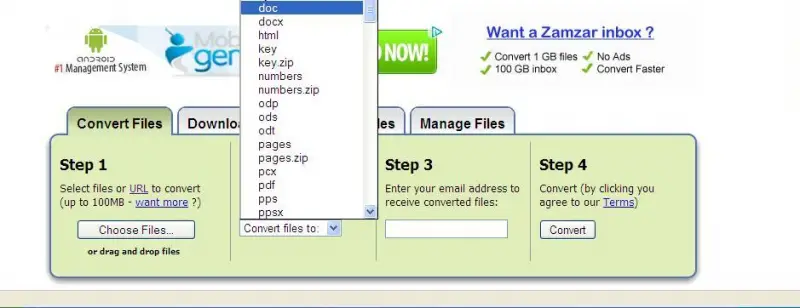HI
I have tried several methods using software in converting from PDF to word but every software is worthless. If there any mathematical symbol on PDF no software can make it 100% accurate.
Can you tell me, which method can make flexible in converting PDF to word is easy automatically with 100% accuracy?
What can make flexible converting from PDF to word is easy?

Hi dear Darren S Rigney,
No need to use any third party software to convert PDF to word.
Because some times it shows some false result as like yours.
You can use an online system to convert any file.
I think this is the best way to convert anything.
I think so because If you use online conversion system then the PDF will be converted as like real one.
I said this from my own experience.
So use the following site to do so.
I think its easier and less time consuming factors too.
Free online file converter
What can make flexible converting from PDF to word is easy?

Hi Darren
I recommend you to use zamzar, it is an online file converter tool that gives you a 100% success in converting your files.
It is easy to use you just choose a file you want to convert then choose a format you want to convert it.
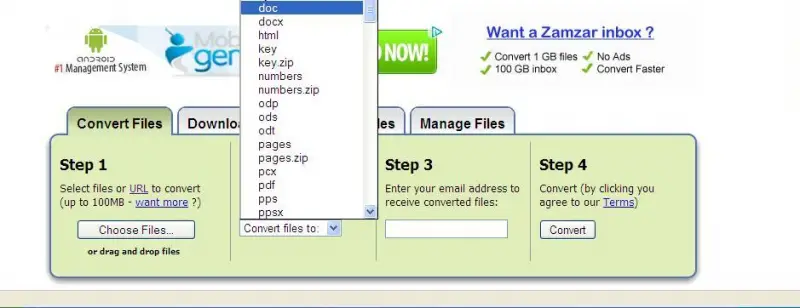
What can make flexible converting from PDF to word is easy?

If you are using third-party software to convert PDF files to Microsoft Office Word format, you should try a free online conversion tool that will not require any installation. If you need to convert PDF files to Microsoft Office Word document format, try first Convert PDF to Word Online. I tried it before and it works perfectly.
This online tool allows you to convert your files easily and download them immediately right after you converted it. No email address or other stuff is required to get the converted file. The tool allows you to convert the following:
- DOCX to DOC
- ODT to DOC
- SXW to DOC
- RTF to DOC
- WPD to DOC
- TXT to DOC
- PDF to DOC
- HTML to DOC
You can upload your files in four (4) ways: Dropbox, Google Drive, URL, and or selecting it directly from your hard drive. Another one you can try is Pdf to Doc. This tool supports only one method of uploading your file: by selecting it from your hard drive. Another one is PDF to Word Converter.