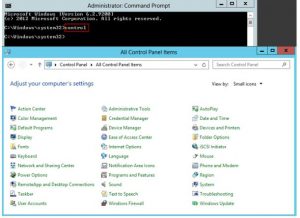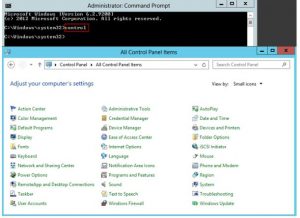Hello people,
What are the different shortcuts through which I can open windows 2012 control panel just using keyboard? My mouse got stuck and I am unable to use it, please provide me some shortcuts to use control panel.
What Are The Different Ways To Open Windows 2012 Control Panel Just Using Keyboard?

Sure, there are some tricks which can lead you to control panel just using keyboard.
- Open with shortcut.
Window + X is the shortcut key to open the control panel if you are working on Windows Server 2012. Press Windows + x on desktop and use your arrow key to choose control panel.

- Using run dialog box.
Press windows + R, type controlpanelfolder or just control and then press enter.

- Using command prompt.
Open the command prompt first, and then type ‘control’ command to open control panel.