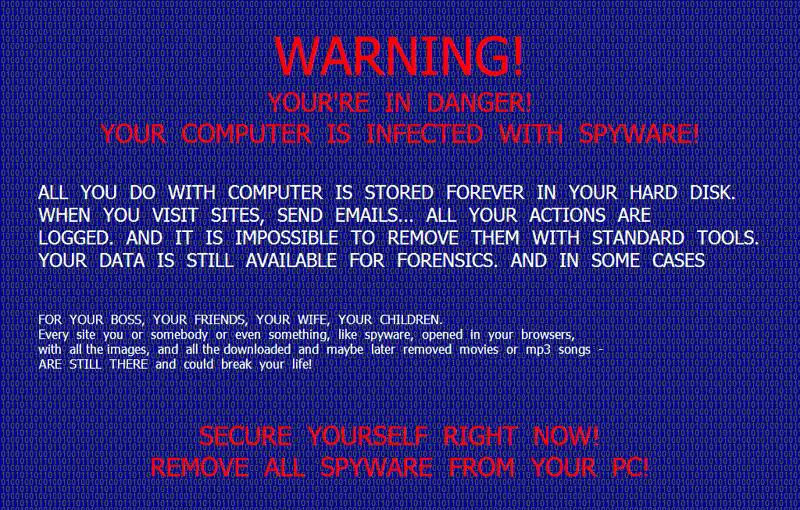Asked By
Dominic
250 points
N/A
Posted on - 05/26/2011

There were many browser hijackers that try to break into my computer, but this time there is this fake desktop background that suddenly appears. I really don’t know what sites I went to, but this certainly looks like a very dangerous virus or Malware.
This background reads “WARNING! YOUR’RE IN DANGER! YOUR COMPUTER IS INFECTED WITH SPYWARE!”
At that time, I tried to clean and scan my hard drives using my current antivirus program, but it says that my current antivirus program has failed and forces me to purchase their malware.
I tried rebooting my computer but the background is still there and obviously the virus or malware is still present in my computer.
Please help thanks!
The background image is shown below: I took it from another site as I could not take my image.
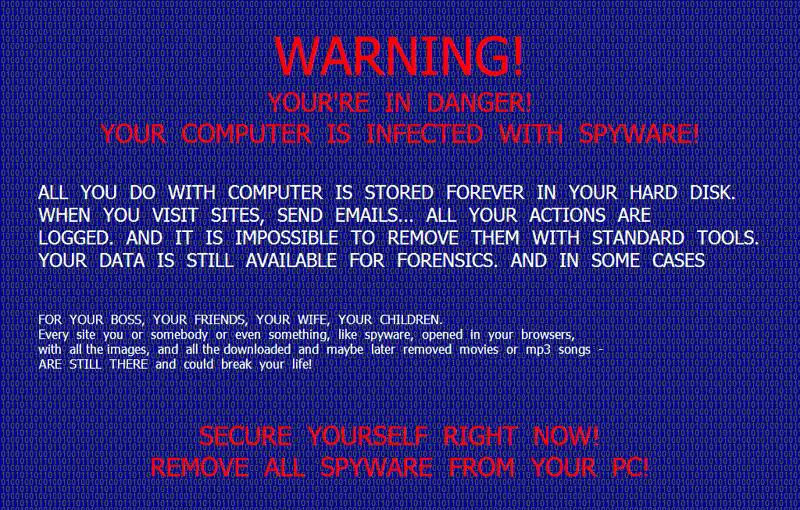
“Warning! You’re in danger!” wallpaper virus/Malware?

Hello,
Yes this is definitely a spyware in your computer. But don’t worry, this one is very common and easy to get rid of.
This spyware could be injected in your browser or in your programs that you have recently downloaded from mirrors and installed in your computer. Let me give you the steps on how to remove this spyware and prevent it from coming back.
-
Run your computer in safe mode (press F8 on startup, select only safe mode, not with networking since this spyware is internet based and is active if internet connection is present or you can just turn off your modem while doing this fix. Running on safe mode will prevent all programs from booting up together with your OS, thus preventing the spyware from running as well.
-
Run a full system scan on all your drives
-
Once spyware is detected, delete the spyware right away.
-
Restart computer.
-
Now, since the image is already set as your wallpaper. Just replace it with your personal wallpaper.
Now, to prevent this from coming back, make sure you get a good firewall program. And look for a security suite that has a sandbox feature.
What sandbox feature does is, if it detects something malicious, it will run the program or open a site while it's sandboxing it. It is somewhat like letting the program run while caging it to prevent infection.
I hope this helps, have a nice day.