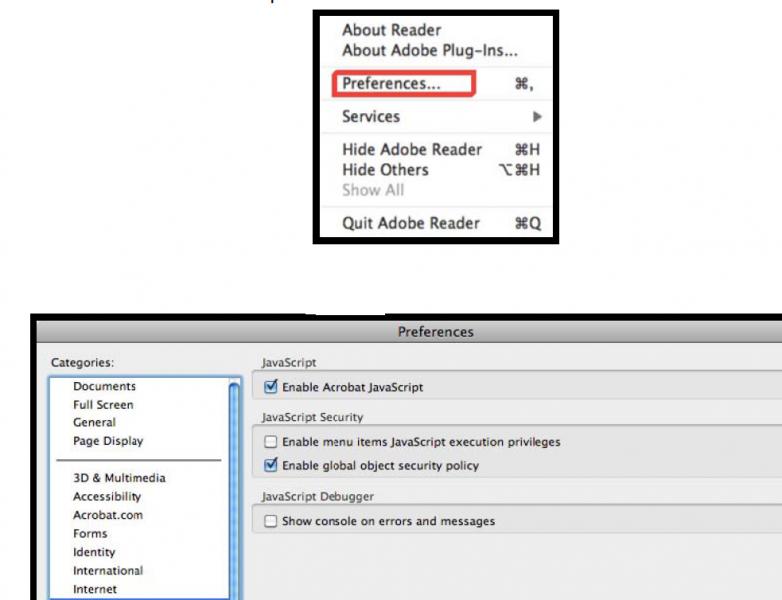Asked By
carlin
10 points
N/A
Posted on - 02/21/2012

Hi experts,
After entering my username with a password for a protected PDF file, I found an error in Adobe Acrobat on JavaScript global security. What can I do now?

Warning : JavaScript Window – Protected PDF – Error
This document requires a global security policy to be disabled.
Please go to Edit > Preferences > JavaScript and uncheck the Enable global
object security policy “checkbox”
Message code: 005
Please help me to solve this.
Thanks in advance.
Warning : JavaScript Window – Protected pdf – Error

This one of the most common problems faced by acrobat / adobe reader.
The fun part is that the solution to your question is in your question itself.
Warning : JavaScript Window – Protected PDF – Error.
This document requires a global security policy to be disabled. Please go to Edit > Preferences > JavaScript and uncheck the Enable global object security policy “checkbox”.
See it says you to uncheck something. Didn't get it? I will explain step by step.
1. Open your adobe or acrobat reader.
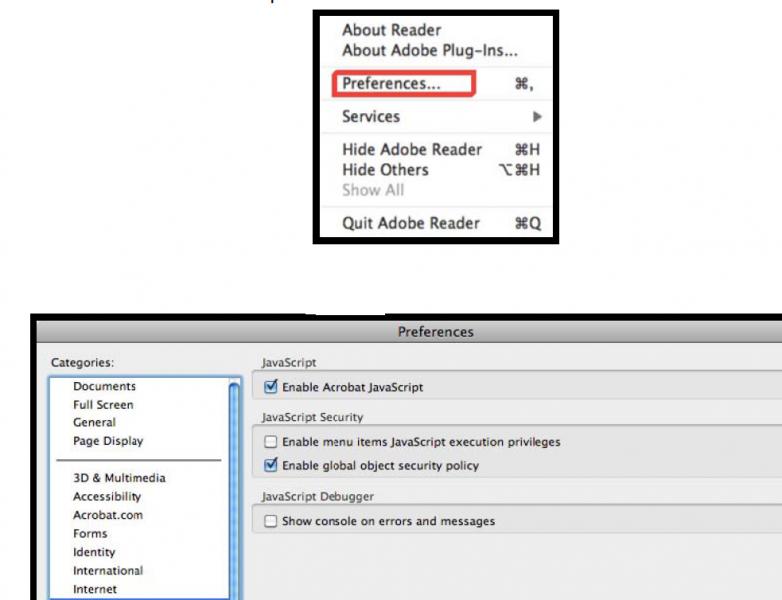
2. Click on edit at the top and select preferences.
3. Select “JavaScript” in the left hand categories menu.
4. Un-click “Enable global object security policy” and press “OK”.
And you are done. And thus your problem is solved.
Warning : JavaScript Window – Protected pdf – Error

If you receive that alert after entering your username and password for the file, just follow what the instruction says. In Adobe Acrobat Reader, go to “Edit”, “Preferences” then “JavaScript”. Next, uncheck “Enable global object security policy” then click “OK” or “Save”. This should fix the problem. You probably receive the alert because you tried saving the PDF file after doing some modifications.
Once the file is saved, just re-enable the option. If the problem continues, download and use Foxit Reader instead. It is an alternative to Adobe Acrobat Reader which offers similar features. The latest version at the moment supports Windows 7, Windows 8.x, and Windows 10. Foxit Reader dropped support for Windows XP and Windows Vista.