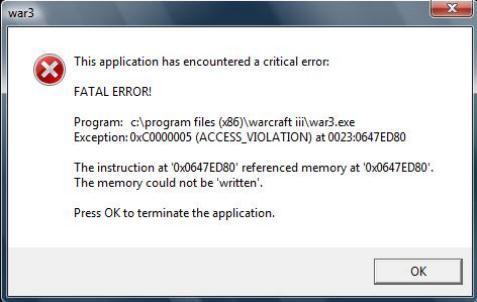I have been playing WarCraft 3: Reign of Chaos just fine until I Have attempted to play the Campaign Mode.
When I try to start a campaign, it gives me this "Access Violation" failure.
It works well with custom maps and standard maps.
Only the campaign mode gives this error.
Any advice?
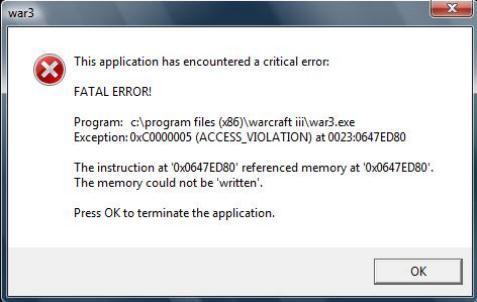
war3
This application has encountered a critical error:
FATAL ERROR!
Program: c:program files (x86)warcraft IIIwar3.exe
Exception:0xC000005 (ACCESS_VIOLATION) at 0023:0647ED80
The instruction at '0x0647ED80' referenced memory at '0x0647ED80'.
The memory could not be written'.
Press Ok to terminate the application.
OK
WarCraft 3 Access Violation Error

I had the similar problem. The campaign maps are damaged in your warcraft3.
You need to download the campaign maps.
There are many sites who are giving free maps of Warcraft3.
One example of this site is getdota.com.
Download and add the campaign maps and then try to play the Warcraft3.
Sometimes, downloading and updating the patch for warcraft3 helps you run it smoothly.
Get the latest Update/patch and install it with warcraft3.
You may need to reinstall the warcraft3 before installing warcraft3 patch or update.
Every time you download the Warcraft3 files make sure to scan thoroughly with Antivirus.
These antivirus or Trojans often crashes the warcraft3 game.
Regards
Crawly Math
WarCraft 3 Access Violation Error

Well, it seems like the file of the game application that are meant to support the campaign mode of the game are corrupt or they have a problem that is causing the application to malfunction.
And I am suspecting that the problem may be with the registry entries, and therefore I will suggest that you try fixing the registry entries on your computer.
-
You will need to go to the internet and there you will obtain an application called ccleaner.
-
You will install ccleaner on your computer and then use it to fix any problems with the registry entries.
After you have done that, try executing the application again and see if it will work.
Thompson Locker