Want To Know How To Set Microsoft Outlook?

I want to login in my windows 10, and it is asking for Microsoft outlook account. How to set Microsoft outlook if I don’t have one?


I want to login in my windows 10, and it is asking for Microsoft outlook account. How to set Microsoft outlook if I don’t have one?


It is as simple as making an account on Gmail. Setting Microsoft outlook is similar to logging on an android phone using Gmail. To know how to set Microsoft outlook, follow these simple steps –
1.) Go to outlook.com and create a new outlook account.
2.) After creating one, log in with the outlook account in your windows and set up the Microsoft Outlook as your default account as similar to the android phones using Gmail.
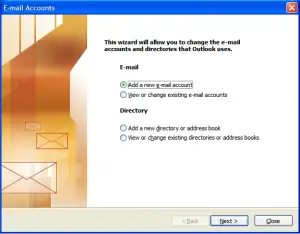


If you have Microsoft Windows 10, logging in to the system doesn’t have to be with an Outlook account. Any Microsoft account will do like for example, Skype, but this is only required during the installation process or the time when you are installing Windows 10. During the first time setup process either after installing Windows 10 or while you setup your PC, you will be prompted with:
“Sign in with Microsoft”
There are no alternative options to this. When you click “Next” or “Create account,” Windows 10 will prompt you for a “valid email address, phone number, or Skype name.” There is no way around it. This happens when you install Windows 10 while your computer is connected to the internet. If you don’t want to associate your device with a Microsoft account, you can create a local account.
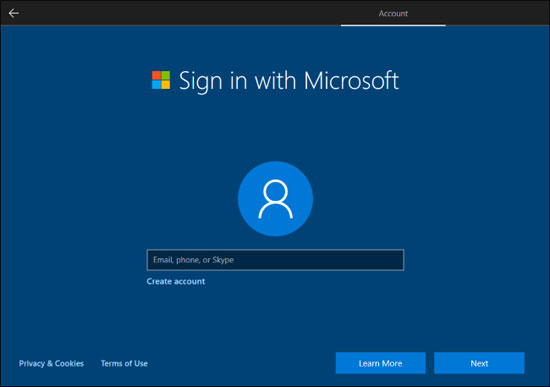
Unfortunately, this will not happen if your computer is connected to the internet. The solution is to disconnect your machine from the internet. If your computer is connected to the internet via network cable, unplug the network cable. If you are connected via Wi-Fi, disconnect your device from your Wi-Fi router. After this, try creating a Microsoft account.
When you do, you will then see this message on the screen:
“Something went wrong”
When you see this, click “Skip” which will skip the Microsoft account creation process. After skipping the process, the old “Who’s going to use this PC?” screen will appear. This will now allow you to create an offline account or a local account and sign in to Windows 10 without a Microsoft account.
