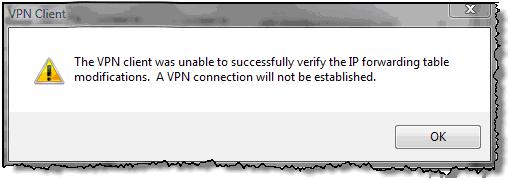Asked By
K.henry
40 points
N/A
Posted on - 07/08/2011

Hi, this is John hoping to get a solid solution to my problem.
I got a job as a network administrator at a University and after 3 days at the Lab of University I faced this error.
All clients are well connected to the server through VPN, but one of them has started giving this particular error regarding the Verification of IP, forwarding table modifications and so not getting connected to the server.
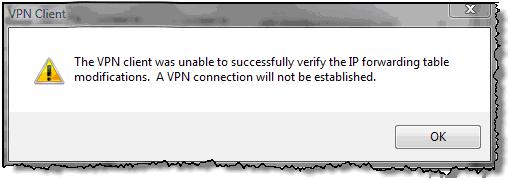
The VPN client was unable to successfully verify the IP forwarding table modifications. A VPN connection will not be established.
Actually connection of the clients to the server is necessary from me, as I have to monitor them all but now this one computer is out of the server’s site.
But I hope that there might be a solution to it.
Please reply to this question and I will be very thankful to you.
VPN Failed To Verify IP Error

Set the VPN type to match the VPN on the client’s side by clicking the network, then select connection, right click properties, then the security tab under Type of VPN and select the appropriate VPN tunnel.
Ensure that the server is reachable by pinging it.
If PPTP: ensure PPTP port (TCP 1723) or GRE Port (47) is unblocked in between firewalls.
If L2TP:
a. Rectify pre shared key or certificate for the machine are available on the client and the server.
b. L2TP port (UDP 1701) is unblocked on any firewalls.
If it is based on IKEv2 VPN tunnel: ensure
a. IKE port (UDP port 500, UDP port 4500) is unblocked.
b. Rectify machine certificate for IKE and are available on client and server.
If SSTP: Ensure right machine certificate, is installed on the server and right reliable root certificate is installed on the client machine.
VPN Failed To Verify IP Error

Hi there,
please try to do the easiest action first, to solve the issue. If you have any adapters which are not in use, kindly disable those. Then try to connect again. I hope this will work.
VPN Failed To Verify IP Error

Hi there user:
I think you need to make or create a trust-point, or you can as well import. One (1) per server, or one (1) per user certificate, if your server has a certification issued. Import DMM certificate by your router or try using self-signed to get rid of that.
I hope this could help you.
Thanks for asking here at techyv.com