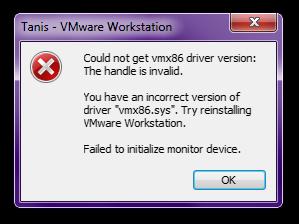Hello,
I would like to get assistance in solving error message generated by VMware Workstation 8 after having removed a graphic component from a desktop computer. The error says
vmx86.sys: Could not initialize monitor. How do I solve this?
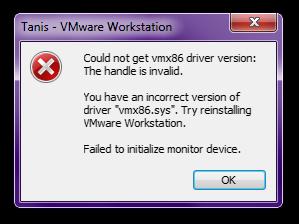
Could not get vmx86 driver version: The handle is invalid
You have an incorrect version of driver “vmx86.sys”. Try reinstalling VMware Workstation. Failed to initialize monitor device.
VMware Workstation fails to initialize monitor

You have to run the VMwork station as Administrator. Right click on icon and choose run as administrator.
VMware Workstation fails to initialize monitor

Check first if the problem is related only to your video card because VMware cannot somehow initialize the display device. Try reinstalling your video card. Go to the Device Manager, select your display adapter then uninstall it. Restart your computer and then run the installer of the video card again to make sure all components are working and no file is corrupted.
Once the video card has been reinstalled, run VMware again then see if it can now start normally. If not, try updating your video card’s driver. For users running NVIDIA graphics accelerator, visit NVIDIA Driver Downloads. If you are using an ATI video card on your CPU, visit AMD Graphics Drivers and Software.
For users using Matrox graphics adapter, visit Driver and Software Download. And for users using Intel video adapter, visit Intel Download Center. If you are using one of the mentioned video adapters above, visit the link to download the latest driver. Run the installer once downloaded and then check if VMware will work.
Finally if all steps failed, try reinstalling VMware. Normally, VMware will work on both 32-bit and 64-bit operating systems. Also try upgrading your version to the latest, VMware Workstation 10.0.1 for Windows, if reinstalling doesn’t work.
VMware Workstation fails to initialize monitor

The simplest way to fix this is to right-click on your VMWare Workstation icon and then click the Run as Administrator option or right-click on its Desktop shortcut and then click on Properties and go to Compatibility tab. Tick the Run as Administrator option to make it work correctly.