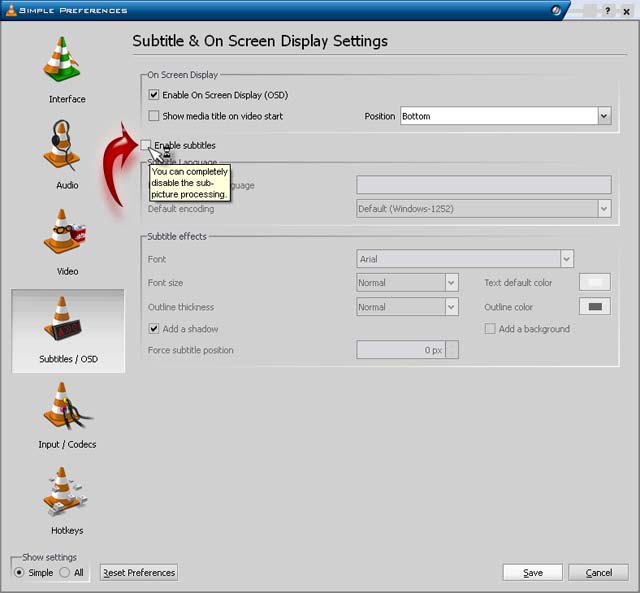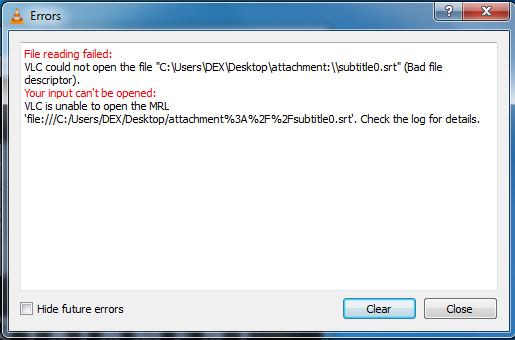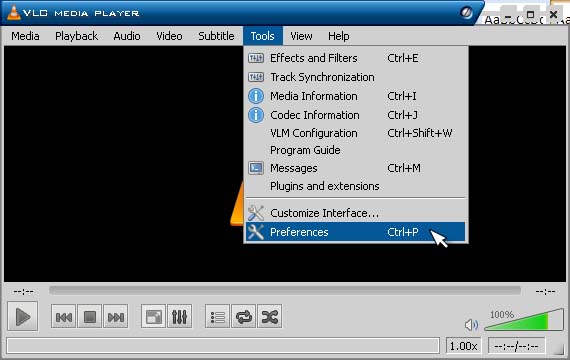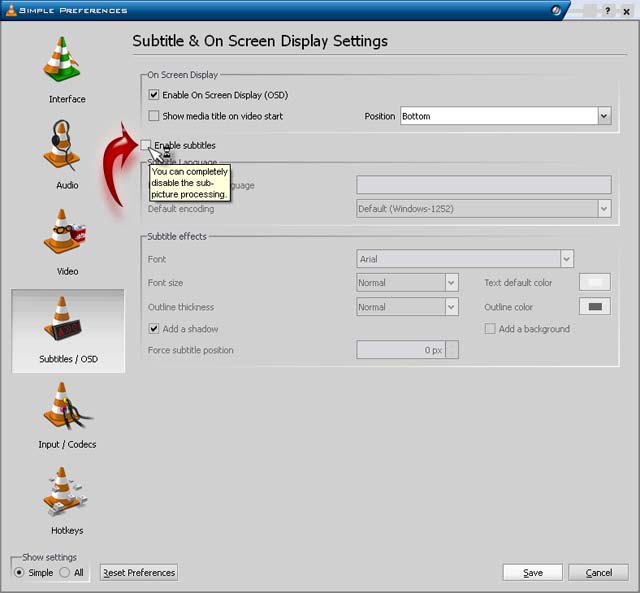Hi there,
When I was watching at some videos suddenly I got this error at this subtitle0. Before that it worked fine with all types of videos until now. I have rebooted my laptop and now is not working at all. Can anyone help me to tell me how can I fix my VLC ? Why I have this error and how did I get it ?
Thanks !
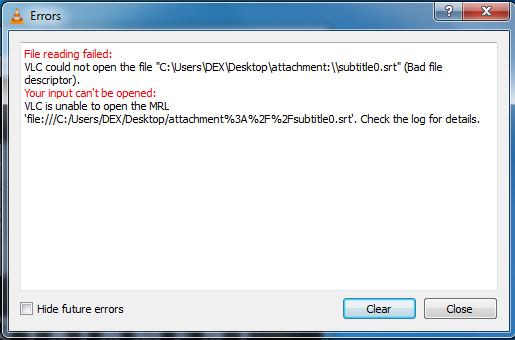
File reading failed:
VLC could not open the file “C:UsersDEXDesktopattachment:\subtitle0.srt” (Bad file descriptor).
Your input can’t be opened:
VLC is unable to open the MRL
‘file:///C:/Users/DEX/Desktop/attachment%3A%2F%Fsubtitle0.srt’ Check the log for details.
Clear Close
VLC player error reading different the files

You have that error in VLC media player because of a problem in the subtitle of the video. It happens even if the video is ok because subtitles are stored in a separate file different from the video itself. Unlike if the subtitle or the dialogue is overlayed on the video as text then you shouldn’t have a problem because the texts will always appear in front of the video even without enabling the subtitle in the media player.
You don’t actually need to worry because that error can be removed by disabling the subtitle feature in the VLC media player. To do this, start VLC media player then click Tools and then select Preferences. Alternatively, you can press CTRL + P to access Preferences. See image.
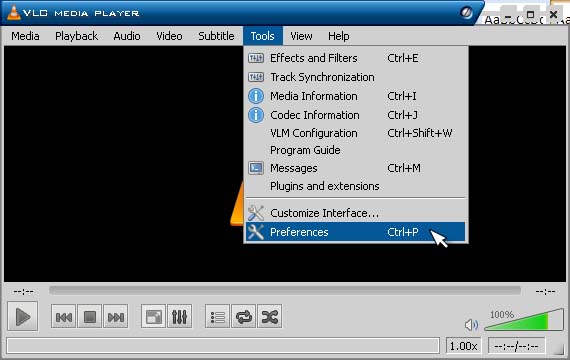
Select “Subtitles / OSD” on the left pane then uncheck “Enable subtitles”. Next, click Save to apply the new setting and then try playing the video again. See image.