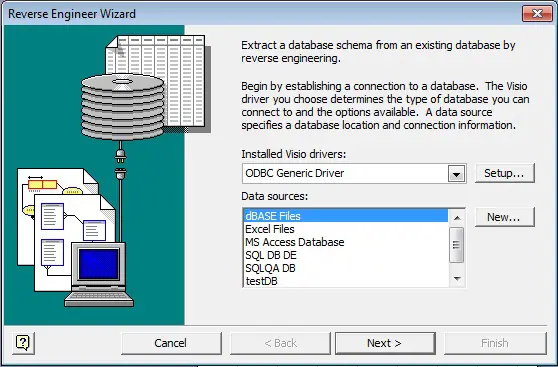Asked By
patricia123
0 points
N/A
Posted on - 10/08/2011

Hi Tech Guys,
I’m trying to create Microsoft Visio Database Model Diagram and need to do a reverse engineer a Microsoft SQL Server 2008.
While doing Reverse Engineer through the Wizard, Visio asked me for the user credentials. I gave the correct username and password after which I received the following error message:
“The currently selected Visio driver is not compatible with the data source.”
I tried the older version of SQL and reconfigured. I still receive the above error. I’m badly in need of any advice.
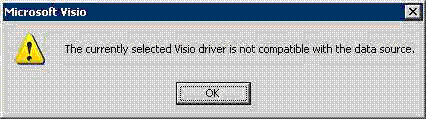
Error: The currently selected Visio driver is not compatible with the data source.
Thanks for your help,
Patricia
Answered By
metex
5 points
N/A
#89066
Visio driver is not compatible with the data source

Further investigation reveals that this is an expected behavior for Visio 2007.
When Visio opens a connection using the Visio SQL Server Driver, it checks the server version and since SQL Server 2008 shipped after Visio 2007, it doesn't recognize SQL Server 2008 as a supported version and closes the connection.
You can wait for a future version of Visio to ship which does recognize SQL Server 2008 or use the Visio Generic ODBC driver which can successfully open connections to SQL Server 2008.
A third option is to use a copy of SQL Server 2005 for initial reverse engineering. The Visio team is aware of this issue.
Thank you. Hope it will help you definitely.
Visio driver is not compatible with the data source

Do this to connect Visio 2007 to a SQL Server 2008 database:
1. Run the Reverse Engineer Wizard.
2. From the Installed Visio Drivers drop-down menu, select the ODBC Generic driver.
3. Using the SQL Native Client (2005.90.4035, 2005 SP3), create a new data source.
4. Click OK when you get a message saying that some information retrieved may be incomplete.
This procedure might also resolve the problem.