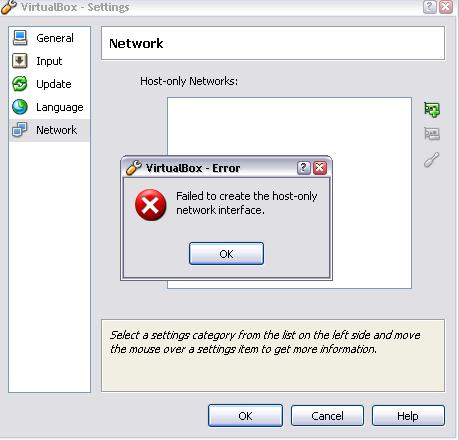Hello,
Every time I want to create a host network adapter this error appears. I made the proper settings in Virtual Box I don’t know what it might be wrong. Can anyone help me please to fix this error ? I did something wrong ?
Thank you !
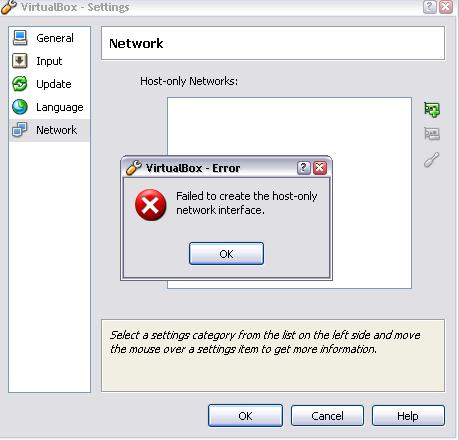
VirtualBox – ERROR
Failed to create the host –only network interface.
Select a settings category from the list on the left side and move the mouse over a settings item to get more information.
Answered By
points
N/A
#180547
VirtualBox Host-Only Network adapter not created

Hello,
VirtualBox is a nice software for making virtual PC and using it for any purpose. But you’re unable to work with it because the “Host-only network interface” isn’t installed.
In order to fix it, first of all, download the latest version of VirtualBox. Download VirtualBox. Uninstall the older one, install the latest one with its supported extension pack.
If no solution,
1. Go to Start menu >> type “Device Manager” >> hit Enter.
2. Expand “Network adapters”.
3. Right-click on “VirtualBox Network Adapter” >> select “Update”.
4. When prompted, select to browse for the driver manually.
5. Browse to “C:program filessunvirtualbox”. Check the subfolders to be also allowed.
6. Click “OK”.
Also, make sure that VirtualBox is set to NAT in “Network settings” for your virtual machine.