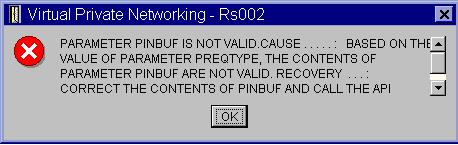Asked By
Ashly
240 points
N/A
Posted on - 07/08/2011

Good evening,
I need some VPN guru to solve this mystery error of VPN for me I call it mystery error because it is not getting solved. I was downloading some data while this error occurred. Now I am stuck with it and not able to do any more downloading.
Please help me out.
Let me tell you what I tried to get rid of it.
I restarted my computer and then again tried to download something but got again the error. Blow is the error screen shot.
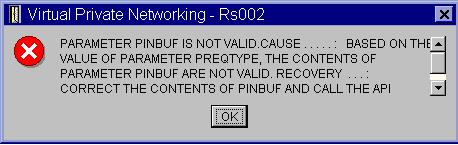
PARAMETER PINBUF IS NOT VALID. CAUSE ……BASED ON THE VALUE OF PARAMETER PREQTYPE, THE CONTENTS OF PARAMETER PINBUF ARE NOT VALID, and RECOVERY……
CORRECT THE CONTENTS OF PINBUF AND CALL THE API
Then I Re-Installed VPN and then tried it but again got the same error. At last I complete formatted my C drive and re-installed Windows Vista on it and then again installed VPN but yet the problem occurs so please if you know the solution to it then let me know.
Virtual Private Network Parameter Error

This problem is usually caused by a conflict in locales and lowercase letters. The system may be set to use certain locales, (locales are a set of parameters that distinguish a user by language, country, region and any special variant the user wants in their interface). The error code you stated presents the fact that the lowercase letters do not map correctly with the locales of the user.
To correct this problem the best course of action is to remove the conflict by ensuring all the objects use uppercase letters or change the system's locale. Hope this helps you solve the problem.
Thanks.
Virtual Private Network Parameter Error

Hi Ashly,
This happens when your system is set to use certain locales to which lowercase letters do not map correctly. To fix this error, either make sure that all objects use only uppercase letters or change the locale of the system. Because they didn't match. I hope this solution will help you to solve your problem.
Regards
Virtual Private Network Parameter Error

If that error appeared while you were downloading files and you are using a VPN, check the VPN client you are using. Microsoft Windows doesn’t have a default VPN client that runs automatically with the operating system. A VPN client is installed separately by the user from third-party services.
If you are using VPN all the time when you connect to the internet, try going online without using any VPN. Download your files again without using your VPN then see if this works. If the files download successfully, try updating your VPN client if a new version is available or try to uninstall and reinstall it. Download the free version of Revo Uninstaller and install it.
Once installed, start Revo Uninstaller then select your VPN client among the applications and click “Uninstall”. Follow the normal uninstall process. When uninstall is complete, click “Scan” to scan your computer for any leftover files and delete everything it finds. This removes everything the program created on your computer. When it is finished, close Revo Uninstaller then install your VPN client back.
See if this works.