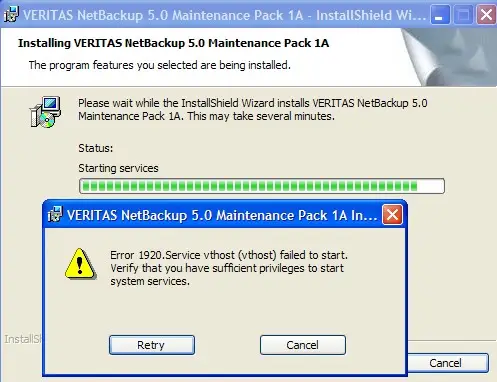Asked By
mcruz
10 points
N/A
Posted on - 05/13/2012

I have tried to install VERITAS NetBackup ™ 5.0 Pack NB_50_1A_M but have encountered an error during the installation. It gives the error message “Error 1920.Services vthost (vthost) failed to start. Verify that you have sufficient privileges to start system services.” Due to this, the system failed to install NetBackup Remote Administration Console with Global Data Manager Dashboard. Can somebody help me in fixing this error? I am attaching a screenshot of this error.
Any help would be highly appreciated. Thank you in advance.
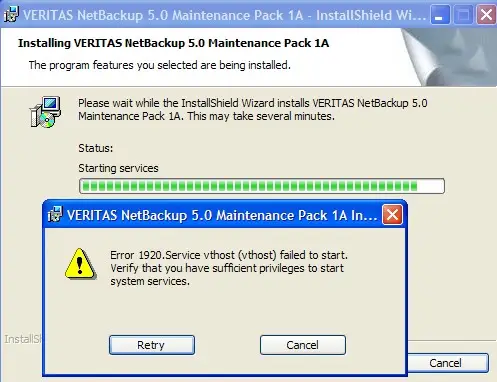
VERITAS NetBackup 5.0 Installation Error

You may not be administrator of the system. The privileges are less for a service to start. A Standard user cannot change the privileges, nor can start or stop and services running. You need to login as a administrator and then open the control panel. Then open Administrative Tools. Then open Services. A list of services is displayed. You click on the right services and then click on Start. This will start the service the process requires. Or that you can try reinstalling the software as a administrator. This will help you in successful installation. Once installed successfully, you have the full right to use the software. Thanks.