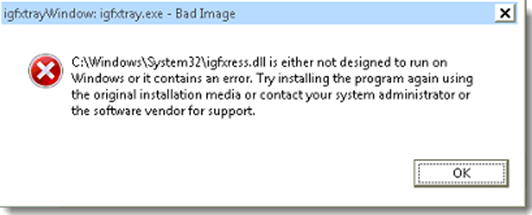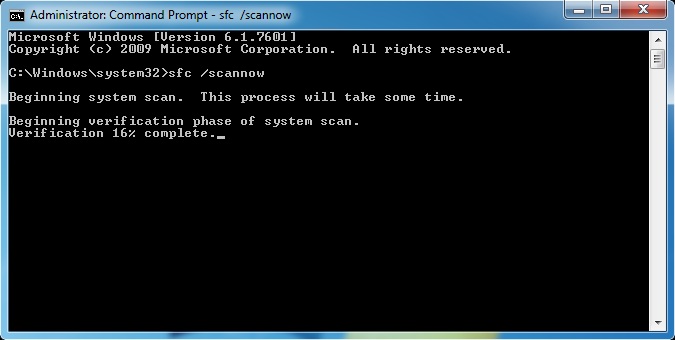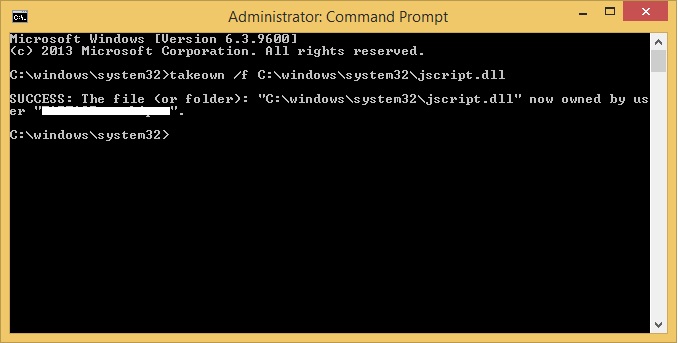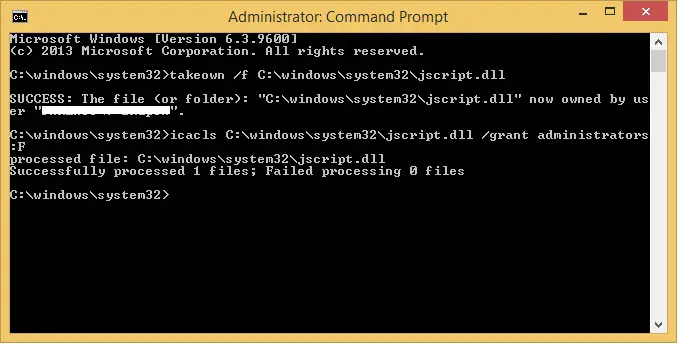Hello,
I am getting the weird error message whenever I try to launch Venus 1500 v4 and the software do not fully launch. I reinstalled the software and after the restart my PC I launched again but the same error appeared. Can I get the proper solution to resolve this error? I would be grateful to you for any assistance. Thanks in advance.
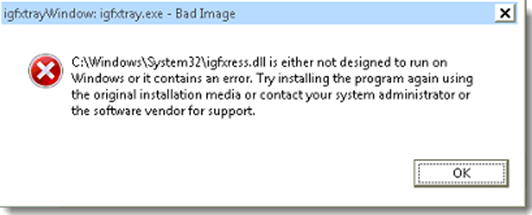
igfxtrayWindows: igfxtray.exe – Bad Image
C:WindowsSystem32igfxress.dll is either not designed to run on
Windows or it contains an error. Try installing the program again using
the original installation media or contact your system administrator or
the software vendor for support.
OK
Venus 1500 v4 software error has occurred

Hi Susan,
The error is because some of the system files to run the application are corrupted.
To resolve this error follow the steps as stated below:
1) Click 'Start', Type 'cmd', Open the 'Command Prompt'
2) In the command prompt window, type 'sfc/scannow'
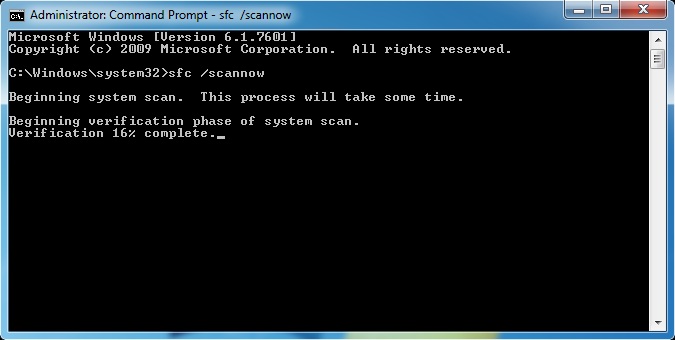
3) If you receive the message 'Windows Resource Protection did not find integrity violations', it states that you don't have any
missing or corrupted files
4) If the message is 'Windows Resource Protection could not perform the requested operation', perform the system file scan in safe mode
5) Perform system file checker scan in safe mode
6) Open the command prompt, type 'findstr/c:"[SR]"%windir%LogsCBSCBS.log>"%userprofile%Desktopsfcdetails.txt"
7) After the execution of the command, open the sfcdetails.txt files from the desktop
8) List of the system files will be stored in this folder
9) Open the command prompt with the administrative ownership and type the command 'takeown/f Path_And_File_Name' and press enter
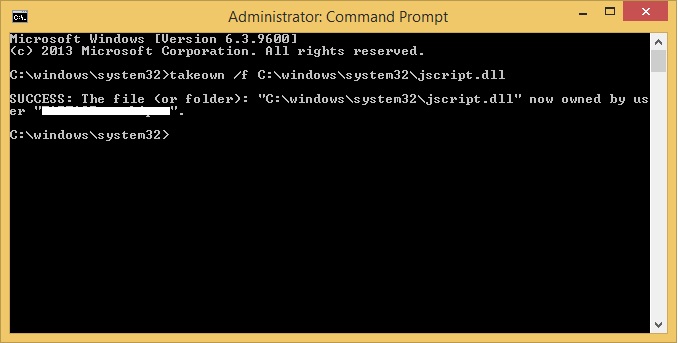
10) To find the path and file name, enter the following command 'icaclas C:windowssystem32jscript.dll/grant administrators:F'
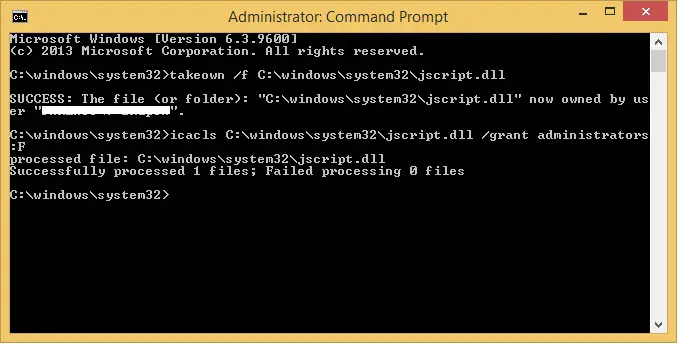
11) Replace the corrupted files with a good copy of the file by using command 'Copy Source_File Destination'
12) Restart the system and run the application