Using Maxtor External HDD, only one part is full of errors

I am currently checking for any errors on my 200GB Maxtor External HDD. Currently it is showing as RAW. The HDD has been partitioned so that one part will contain my files and documents while the other part will be a spare. When the part where the files have been stored is checked, there is an error message which states that it cannot continue checking the disk.
When the other part is checked, there were no bad sectors detected, and I did not get any error message at all. Now I am confused and now I am stuck with an unstable HDD as of the moment. Please help.
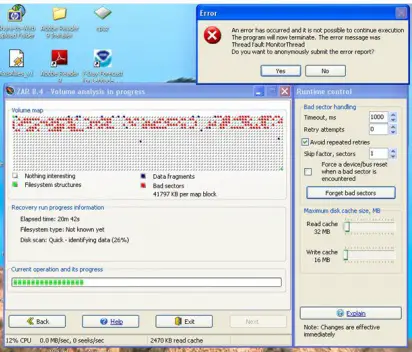
Error:
An error has occurred and it is not possible to continue execution .
The program will now terminate. The error message was
Thread Fault Monitor Thread.
Do you want to anonymously submit the error report?











