USB PORT Problem power surge

Problem is "power surge on hub port, USB device has exceeded the power limits of its hub port" this is always popping up everytime I start using my PC. Help.


Problem is "power surge on hub port, USB device has exceeded the power limits of its hub port" this is always popping up everytime I start using my PC. Help.


Hi there Lark7t7,
I think i have the solution to your problem.
Have you checked your power source in your PC?
If it's just too little watt that it can transmit(such as 350W,400W),it may affect the performance on your USB hub port.
Remember,it's not only your USB that is using power source.
Mainly everything in your PC need power source to process the data inside your PC.
Please recheck your HDD capacity (whether its a large capacity of data storage;for example 1 TB or 1.5 TB),your RAM speed, graphic cards(if any) and your processor). Sometimes the problem arise from the graphic cards which is too powerful for a small capacity of power source in the PC to handle and affect other devices performances as well.
If any question,please don't hesitate to ask me.
Regards,
Adeeqa Felani
Malaysia


With all my computing days dating back the time when I first learned how to use a computer back in my school days, I have never encountered such an issue related to the power on the USB port.
I use a single-port hub on my computer aside from the built-in ports on the CPU and sometimes I use a Western Digital My Passport portable external hard drive but never encountered a power surge issue even once. According to the Knowledge Base section of the Western Digital website, this issue can be ignored and cannot harm either the USB device or the computer.
The error usually appears as “Power Surge on Hub Port” or “USB device has exceeded the power limits of its hub port” and it appears when a user connects a USB device to a USB port on a computer or a hub.
The reason for this is that, in several computers, USB devices are only permitted to pull out a maximum of 500 mA or milliamps power per connection from the USB port of the computer or from a USB hub.
When Service Pack 2 was released for Windows XP, if a device tries to draw more power above 500 milliamps, a USB port balloon message will appear on the system tray to point to this over current condition. When a user connects a USB device that draws power from the USB bus, the operating system occasionally detects a very short over current condition and then displays the warning message.
This message that appears on the system tray has no effect on the functionality of the USB port. The USB device should still function properly on the USB port in spite of the error message. To avoid seeing that message again, try doing these to disable the USB Power Surge Alert message from displaying. On Windows XP, right-click My Computer and select Properties.
Select Hardware tab then click Device Manager. Expand “Universal Serial Bus controllers” or click on the + sign. Right-click and select Properties on any listing that says USB Universal Host Controller.
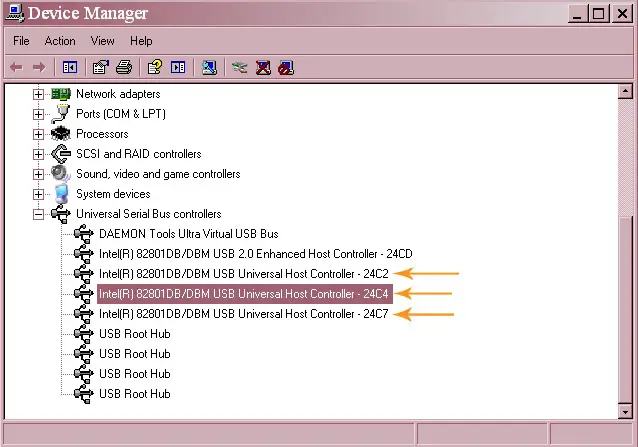
Select Advanced tab and then check “Don’t tell me about USB errors”. Click OK.

And that’s it.
